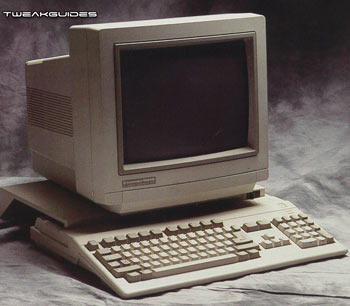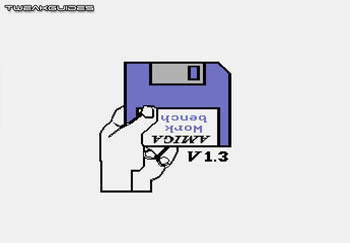Amiga Emulation Guide
[Page 2] Important Basics
This section of the guide covers the important basics you need to get across to begin your Amiga emulation journey.
History and Specifications of the Amiga 500
Before getting into the actual emulation side of things, you might want to take a moment and bask in the nostalgia of the Amiga 500. Rather than go into a long and convoluted history of Amiga and the Amiga 500 here, let me point out some great places you can find this information presented:
Wikipedia has two good articles, one on the History of Amiga, and another specifically on the Amiga 500
This Amiga History article has a nice summary about the people who made the Amiga possible, along with snapshots of some of these snazzy dudes.
Obsolete Computer Museum has a good snapshot of the Amiga 500's original specifications in short form.
My Old Computers has a nostalgic look at the Amiga 500, complete with pictures of the original box, and even pics of the Amiga 500 Manual.
Amiga Workbench Nostalgia goes into the various Amiga Workbench versions with pictures of disks and screenshots.
A quick Google search will net you many dozens of sites with more information on all aspects of the Amiga, and plenty of pictures too. This is one popular machine, even to this day. Ok let's get on with the actual emulation of the Amiga.
System Requirements
Emulating the Amiga is a CPU-intensive task. So the first requirement is a reasonable CPU - something in the order of 1GHz or higher. A fast CPU isn't a necessity however, as there are ways in which we can reduce the CPU load by reducing the strict accuracy of the emulation, though this may cause glitches and problems.
Even though the original Amiga 500 only had a 7MHz CPU, which by today's standards is laughable, it actually takes a lot of CPU power to emulate the Amiga. The reason for this is simple: the emulation software has to do all of what was done in hardware on the Amiga in software mode using your CPU. More importantly, all of this functionality has to be done in such a way as to be 100% accurate, including the various chipset timings and built-in functions which are very complex. There is no way around it, you need a reasonable CPU to get smooth emulation. Fortunately any modern CPU such as 2GHz or higher Intel or 2200+ or higher AMD CPUs should be more than capable of this.
A high-end graphics card and sound card aren't necessary, as most of the work is done on your CPU. However a dedicated sound card may help in reducing sound glitches and provide better sound reproduction.
You will need to be running a modern Windows OS for WinUAE to work at its best. The instructions in this guide assume you are running Windows XP, Vista or 7. I haven't tried WinUAE on Win95/98/SE/ME.
You will also need to make sure you have DirectX8.0 or newer. Windows XP SP3, Vista and 7 already come with DX9 or above so you don't have to update DirectX to run WinUAE. However it is generally recommended that you install the latest version of DirectX.
WinUAE Amiga Emulator
The main piece of software you will need to emulate the Amiga is a program called WinUAE. WinUAE is by far the most accurate Amiga emulation program for Windows, and is a port of a Linux version of the emulator simply called UAE.
WinUAE is completely free to download and use, and has been around for several years. To download it, go to the Official WinUAE Site, click the Download link and make sure you download the latest WinUAE Installer version. It is important that you make sure to download the latest version of WinUAE - preferably version 2.1.0 or newer - as older versions have bugs and compatibility problems and may not have all the features described in this guide.
Once you've downloaded the installer version, you should have an executable WinUAE file. Run this file, and follow the prompts to install the program to a suitable place on your hard drive. I suggest finding the WinUAE shortcut icon and placing it somewhere prominent. I personally renamed the icon to 'Amiga' to make it even clearer what the program does.
Kickstart 1.3 ROM
Aside from WinUAE itself, there is a critical requirement for you to be able to emulate the Amiga using any emulator – a Kickstart ROM image. The Kickstart ROM was a Read Only Memory chip which came built into the Amiga 500 and contained the code which booted an Amiga 500 when switched on, much like the BIOS on modern PCs. You can use any Kickstart ROM version to boot into the relevant AmigaOS environment, from Version 1.2 to 3.1.
For our purposes, we want the Kickstart 1.3 ROM image which boots into the classic Amiga 500 "hand-with-a-disk" startup screen. This image is a small (usually 512KB) file and is usually called Kickstart13.ROM, Kick13.ROM or something similar. The file is hard to find because technically it is a breach of copyright to distribute this file. There are several ways you can get this file:
I apologize for not being able to help more, since without the Kickstart image WinUAE will not function as an Amiga emulator. However it is illegal for me to host the Kickstart file or link directly to such images. I personally think that purchasing the 'Amiga Forever' package is a good deal – less than the price of a recent PC game, and with the literally dozens of legal classic Amiga games you can download, will give you endless hours of fun. I am not sponsored or in any way affiliated with the Amiga Forever people, in case you're suspicious that I'm earning money by endorsing them. I'm just promoting the legal way to do things.
It is up to you to decide where and how you get this file. Please don't write to me asking me for a copy of the file, or for hints on where to download it or anything similar as I do not answer such emails under any circumstances.
The next page covers how to set up WinUAE, and goes through the various settings in detail.