A Guide to HDTVs
[Page 10] Screen Uniformity
The concept of screen uniformity applies to how the image is distributed across the screen. A uniform screen displays an image which remains consistent in terms of clarity, color and brightness at all points along the display area. There are fundamental differences in the screen uniformity of plasmas and LCD-based displays.
On a plasma display, each phosphor-based pixel emits its own light through a glass panel. Plasmas typically have excellent screen uniformity, as each phosphor can burn equally as bright. However a plasma TV's screen uniformity is affected by various factors, the most significant being the quality of the glass panel, and the way in which the phosphors are aged.
The glass panel on modern plasmas often has some form of special anti-reflective (AR) filter coating designed to reduce reflections and improve black levels. However the AR filter can be of varying quality, and may also not be applied uniformly. This can result in Dirty Screen Effect (DSE), which as the name implies, gives the screen the appearance of being dirty. The term is used somewhat loosely to describe a phenomenon which occurs when displaying panning scenes containing large areas of light/pastel colors; very faint horizontal or vertical static bands of dusty appearance can be seen during such pans. This is more common to plasmas, as it is usually due to slight unevenness in the glass panel or the AR filter applied to the glass, but it may also occur due to small differences in the brightness of pixels. In rare instances the screen may actually be dirty, in which case turning the TV off and using a microfiber cloth and distilled water to wipe it clean can be attempted.
Uneven phosphor ageing, image retention and burn-in can all affect screen uniformity on a plasma, and are covered in detail under the Image Retention, Burn-in & Dead Pixels section of this guide. But aside from user-initiated image retention or burn-in, plasmas can also have inherent pixel faults which result in non-uniform areas. Such issues, usually referred to as patches, blobs, or clouds, are typically areas of the screen where the pixels are biased towards a particular color, and are most noticeable when viewing a uniform background, particularly a solid white or mid-grey background.
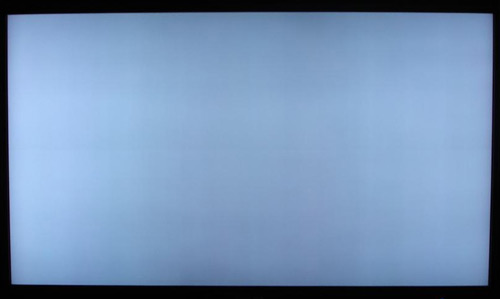
The photo above displays shows a non-uniform screen. On an all-white background, this screen has a somewhat dirty appearance, with banding clearly visible. However, as bad as this looks, it may not noticeably affect the image when watching normal content.
Plasmas also suffer to varying degrees from an issue known as Line Bleed, a term used to describe an effect whereby a ghostly shadow-like extension of a bright image can be seen. The most common example is when an image with bright horizontal lines, such as window blinds, or the lines on the TV's built-in menus, can be seen extending beyond the boundaries of their original area. This occurs on plasmas because the power is not evenly distributed along a row or column of phosphor cells, and thus can affect nearby cells. Line bleed is an inherent part of plasma technology and is not considered a fault unless severe.
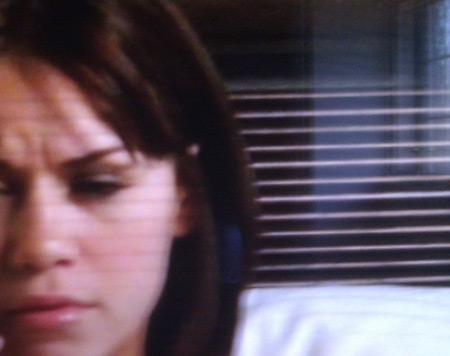
The photo above demonstrates line bleeding, visible as extensions of the lines in the background on the face of the woman in the foreground.
Some of these issues may be reduced over time on a plasma as the phosphors age, and all issues can be minimized to some extent if the TV is calibrated correctly as covered in the Calibration section. Aside from line bleed, other issues such as clouding, blobs, banding or DSE are faults and if noticeable during normal viewing then should be reported to the manufacturer and covered under warranty. In short, plasmas should not have any significant screen uniformity issues so long as they are not abused.
On an LCD-based display, uniformity is a greater concern, because each pixel is not generating its own light; the light is coming from a larger backlight of some kind and is being filtered through each pixel. The location of the backlight - whether it is an edge-lit display or a true backlit display - and how that light is diffused across the screen are one factor in determining the extent of screen uniformity issues on an LCD-based display. Another is the type of LCD panel used - see the LCD panel types covered under the Viewing Angles section - and whether during the manufacturing or subsequent transport process, any pressure was placed on the screen. This determines how much of the backlighting leaks through the closed crystals.
The standard uniformity issues which may be encountered to varying degrees on any LCD-based display are typically described with one or more of the following terms: Backlight/screen bleed, clouding, flashlighting, spotlighting, or banding. They all refer to different manifestations of the way in which light from the backlight is shining through the liquid crystals even when they're fully closed (i.e. when displaying black). These issues appear as lighter patches against darker backgrounds, most visible when viewing a completely black screen in a dark environment. More specifically, backlight bleed, flashlighting and spotlighting are usually references to patches of brighter light coming from the edges of the screen, as though a torch or spotlight is shining outward from the edges, or the backlight is "bleeding" light from the corners. Clouding and banding more commonly refer to what appear to be large clouds or thick bands of lighter patches, most visible around the middle of the screen.


The two photos above demonstrate different LCD screen issues. The first one shows clouding, with bluish patches visible on a dark screen; the second photo shows backlight bleed, visible along the edges of the screen on a dark background. This article has more photos which provide further examples of screen uniformity issues on LCDs.
There is another form of light bleeding from the backlight, in the form of a halo of light being visible around brighter objects. Local dimming LED-LCDs have been able to provide excellent black levels, however because this local dimming occurs by zones rather than per-pixel, the TV does not have the ability to control light in a perfectly precise manner. This can result in a halo-like effect, most noticeable around white objects shown against black backgrounds.
In general the more expensive full-array LCD-LED panels with local dimming show less screen uniformity issues, and the cheaper LCD panels, particularly those which are edge-lit, are more likely to show these screen uniformity issues. Important aspects include the design of any diffuser used to distribute the backlighting and the quality of the LCD matrix itself. Any professional review of an LCD panel should include an indication of screen uniformity, and in some cases even a summary of readings taken at across various points of the screen, showing the results in terms of deviation from expected luminance. Aside from reading various reviews and testing any potential LCD TV for yourself, there is no way to ensure that it will not have screen uniformity issues, as again, this is inherent to LCDs in varying degrees. This means that unless your uniformity issues are particularly severe, you may have problems claiming it as a fault and hence getting recourse under warranty.
If you already own a TV which has screen uniformity issues, the only solutions are to:
You should not obsess over screen uniformity, as most recent HDTVs will exhibit some form of uniformity-related problem. In practice there are few perfectly uniform displays, especially at larger screen sizes. The key issue is whether the problem is noticeable during normal viewing, and not just in artificial tests such as solid color slides which always highlight even the smallest uniformity issues. In general plasma beats LCD in terms of screen uniformity, as uniformity issues are inherent to LCD technology. On a plasma you have a greater chance of being able to return or replace the TV under warranty due to any uniformity issues, as these are not considered normal for plasma technology.
