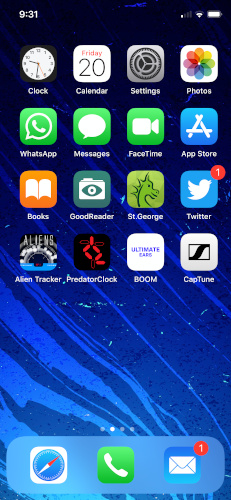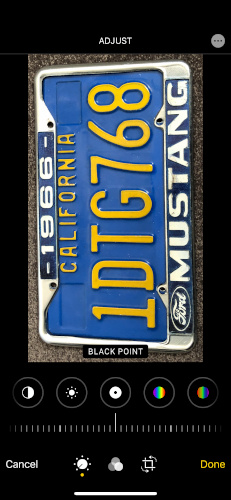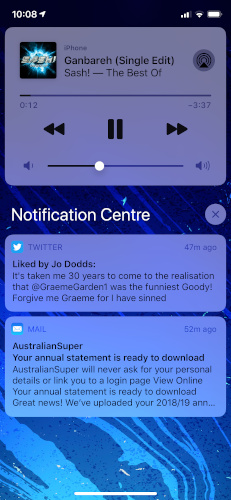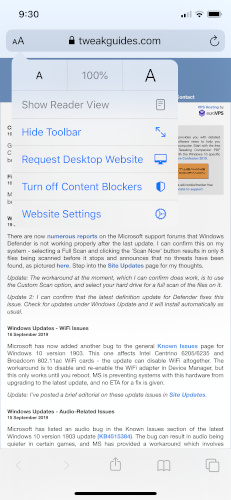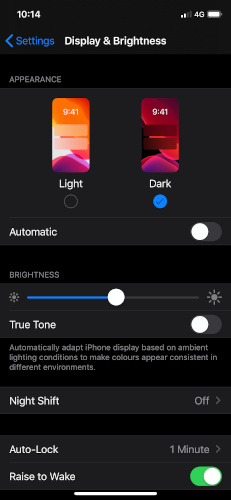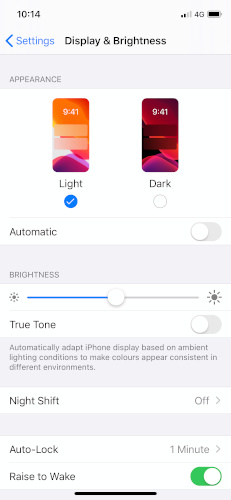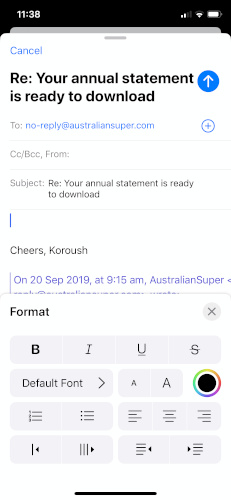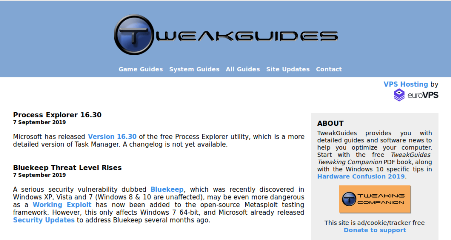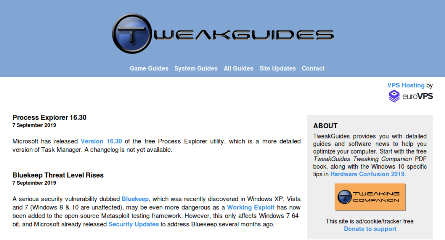ARCHIVED SITE UPDATES & EDITORIALS
SEPTEMBER 2019
Job Done
30 September 2019
I'm just glad to finally get The Linux Experiment out. I think I rewrote the last page a half dozen times over the past few days. It was difficult to find the right words to explain what I was thinking, but I'm fairly pleased with the final product, and I learned a fair bit in the process. Whether people will read it in the spirit it's intended, or read it at all, I don't know. I'm going to take it easy for a while now and play it by ear; as mentioned before, having now released the long-promised Linux article, I'll produce new content from this point onward based on your honest feedback and site support. If either or both indicate a lack of interest, then I'll get the message. I think you can tell by my various posts on the Site Updates page over the past two months that I have fairly strong opinions, lots of disparate thoughts and I'm not shy about airing them. But I've never been one to force my thoughts and opinions on others, or publish articles that people don't really find interesting or useful.
By the way, interesting bit of trivia linking Linux to my hometown: apparently the origins of the Penguin mascot for Linux involve Linus Torvalds being bitten by a penguin here in Canberra, Australia, at our National Zoo, which is near where I go for hikes. Small world. Anyway, talk to you in a little while.
More Game-related Thoughts
28 September 2019
Another quick note that's not particularly newsworthy, but I thought I'd mention it here just the same. I've finally updated the old Fallout 4 AA & VSync Tweak Guide with new instructions for using the latest version of ReShade, as well as a fix for the long exterior/interior transition times. I reinstalled my Steam client a couple of months ago, partly because I knew I'd have to get it ready for use as part of the Linux Experiment. As it turned out it was lucky I planned ahead, because having not used it for almost 2 years, Steam blocked me from logging into my account (even though the login details were all correct). This was probably a combination of the long account downtime, plus the fact that I have an entirely new PC now. I had to go through Steam tech support and prove my identity, which took a couple of days, but I didn't mind, as it's a good security measure by Valve.
Once that was cleared up, although I can't game much these days, I did try my hand at picking up from where I'd left off in Fallout 4 several years ago. It brought back some pleasant memories. I also realised that the ReShade instructions I'd put up were way out of date, and that a new issue - namely, long transition times - had come to the fore. I knew the page was linked to quite a bit in the early days of people getting used to using ReShade LumaSharpen + TXAA (still a great AA solution in my opinion), so I've now updated it, and it should be a handy quick start guide for people wanting to use ReShade not only for Fallout 4, but other games too. It also felt a bit weird, because this technically marks the end of my game-related work. While it's kind of sad, because gaming was such a big part of my younger days, I don't miss it as much as I thought.
The games of today don't tempt me, even if I watch a very skilled person playing through one in HD on YouTube or Twitch. Even though Fallout 4 wasn't the greatest game I recall playing, a bit of time spent playing it reminded me that the games of the past did seem to have much greater depth, more emphasis on exploration and clever level design. I know modern gamers are excited over upcoming games like Cyberpunk 2077 - which looks fantastic indeed - but I think it's fairly clear that most games have steadily transitioned towards largely being interactive movies. This isn't a new development, I recall thinking the same thing even when I played through the Mass Effect series.
There are so many reasons why this has happened, but the fundamental one is PC gaming revenue vs. Console+Mobile revenue, and it's hard to argue with dollars. I won't go into detail about why I think PC gaming became less profitable, long time readers will know my thoughts on this. Whatever the reason, consoles and mobiles are where the money's at now, and these platforms don't lend themselves to complex games, both in terms of the type of gamers involved (mostly casual) and the control interfaces. Hence we usually get very pretty interactive movies as games, or micro-transaction laden online spamfests, the odd Red Dead Redemption 2 notwithstanding. But this isn't a swipe at the intelligence of console or mobile gamers; I don't subscribe to this "PC Master Race" nonsense and never have. If you saw the kinds of emails and questions I often received from many of the so-called Master Race whenever I wrote a game guide, you'd know that there are just as many lazy and/or intellectually challenged PC gamers as there are console gamers. Throwing tons of money into building a PC doesn't make you a master of anything. And if you do most of your gaming on console or mobile now, there's no shame in it. So while you may frequently see me lamenting the loss of the "good ol' days" of gaming, it's simply my experience, not a universal truth :)
The Latest Windows 10 Update
27 September 2019
Just a quick note that I've manually installed the latest Windows 10 version 1903 update via the Microsoft Catalog, and no major problems yet. It does however seem that I can't delete the ~3GB of update files using the built-in Cleanup tool as I usually could. Tried several times, rebooted several times, and it still can't find and remove these files. If that's all that goes wrong with this update, we'll be lucky. It's still optional, meaning you won't be forced to install it unless you check Windows Updates, or obviously, go and manually download it and install it, like I did.
The Linux Experiment Has Been Completed
27 September 2019
Well technically it hasn't been completed because I haven't put up the article yet on the site. But I just spent almost two full days writing and re-writing about 15,000 words in total, and I've completed the final(ish) draft - and yes it's still 3 (long) pages in total. It'll take at least another couple of days to do a final edit and format it, but it should be up sometime on the weekend. So cancel any appointments or plans you may have, you'll be reading The Linux Experiment all weekend long :)
I honestly don't know what people will make of it. I started off trying to be humorous, so as to keep the whole thing lighthearted, but decided that this would come off as being flippant and become grating, so I switched to standard serious mode. There are no jokes about Linux distro names - and believe me, that was much harder than you could ever imagine, especially when I found out Linux Mint Cinnamon is based on Ubuntu "Bionic Beaver". It's almost as though Linux distro creators have a special meeting where they get drunk and deliberately decide to pick the most non-descriptive, childishly off-putting nerdy name they can come up with for their distro. I used to casually insert made-up Linux distro names into online discussions and sometimes fool people: "I don't know much about Linux, I've only tried Peach Floorpie and Zesty Vinaigrette for a short while". Now I know why nobody picked up on this; you literally cannot make up a Linux distro name that's too silly to be mistaken for the real thing. Totally bizarre.
Anyway, Linux fans will be happy to know that I spend maybe one sentence mentioning distro names in passing in the entire article. They're not an issue of any consequence, in and of themselves. There are much bigger fish to fry, more important questions to ask and attempt to answer. I've tried to be tough, and just like I don't let Windows off the hook that easily when Microsoft does something that annoys me, I'm sure as hell not going to let Linux get lots of leeway just because it's Linux. It's an operating system, not a holy relic. That's not to say things went badly, but I don't think either Windows or Linux fans are going to be completely thrilled. The more I used Linux, and the more research I did into various aspects of it, the more I felt some things needed to be said, not just about Linux, but about Free & Open Source Software in general. And of course, you know my feelings about Windows 10 right now.
My main concern is to give an accurate impression of what it will be like if you are a life-long Windows user, and say you're considering switching from Windows 7 to Linux instead of going to Windows 10 before January 2020. The Linux Experiment is not about some guy who runs a tweaking website, and who is willing to spend 6 hours patiently researching a single issue, or have a dozen readers email him with solutions. It's about how an "average" Windows user will adapt to downloading and installing Linux, and making his or her way through it, applying a reasonable amount of effort and research using simple logic, Google search and standard PC troubleshooting procedures. I think it achieves that, and it certainly opened my eyes to not only the pros and cons of Linux, but the whole Free & Open Source Software model. The best I can hope for is that it will spur some thoughtful discussion on the topic.
Magician 6.0.0
24 September 2019
Samsung SSDs are now some of the best price/performance drives around, so they've become very popular. Indeed, I have a 970 EVO purchased at the start of the year, and documented in Hardware Confusion 2019, and it's been performing flawlessly. As noted on the front page, the new version of Samsung Magician, the drive management software for all Samsung SSDs, is out. It boasts a new interface as shown below:
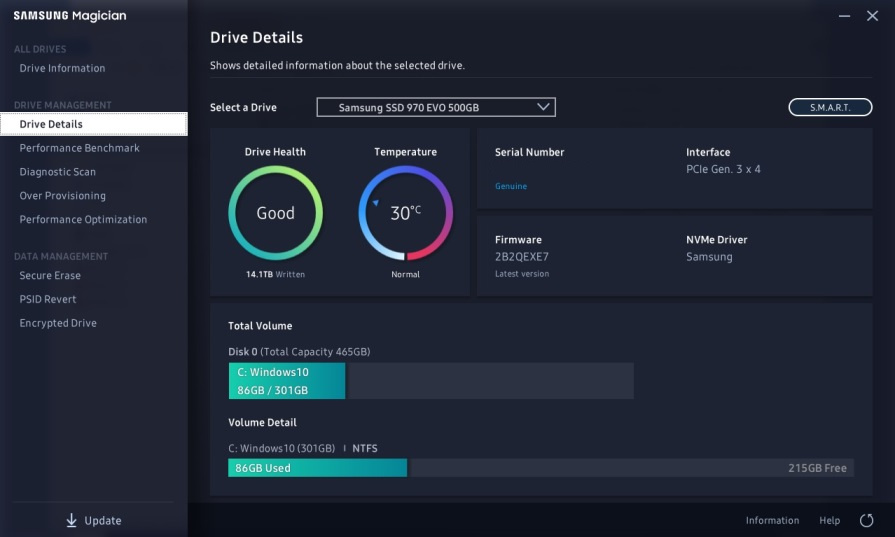
But otherwise, despite promises of improved performance, I can't find any reason to use Magician very often. It automatically adds itself to your Windows startup, meaning it runs in the background each time you use Windows - and there's no reason for it to do this. While it adds more details of your drive's status to its new interface, and you can run a performance benchmark to compare to others (and reviews), and thus see if your drive is maintaining its performance, the only 'optimization' this utility offers is a link to run the standard Windows Optimize Drives utility (Start>dfrgui.exe), an option to enable RAPID, which doesn't apply to the latest SSDs, a TRIM toggle switch, that should be on by default anyway, and always be left on, and an Over Provisioning option that is not really necessary, and can also be performed via the standard Windows Disk Management utility. And none of these features require Magician to be active in the background anyway. So basically, you can keep it installed, and run it periodically, but I can't see any reason it should be left to run in the background. Right-click on the Magician icon in the Notification Area and select 'Remove from Startup' and/or run the Autoruns utility and delete the 'Samsung Magician' startup item.
Update: I forget to mention, again, just how ludicrous it is that Samsung, the largest consumer electronics company in the world, has download limts in place for software on their servers, and once that bandwidth limit is reached each day, they just halt ALL software downloads. This absurd rule applies to everything, including critical updates and drivers. You have to wonder just how much money they could save, and whether it really offsets the embarrassing and callous impression that this skinflint move gives to their customers.
Problem, What Problem?
22 September 2019
I honestly don't know what's going on anymore when it comes to Microsoft. It's like an episode of The Twilight Zone, where nothing is as it seems. If you've seen the 22 September update on the front page, you'll know that MS officially rejects the notion that there were Start menu and Desktop Search problems caused by the most recent Windows 10 version 1903 update. I never had these issues; I only had the earlier Cortana-related search bug that the latest update fixed. But here's the thing: shortly after the last update was released, which was 10 September in the US, Microsoft released a new Support Article specifically designed to address Windows Search problems. A quick check in the Wayback Machine confirms that this article didn't exist prior to around that time - the first snapshot of the page was captured on 12 September 2019. Microsoft also acknowledged these issues on the Known Issues page for Windows 10 version 1903, saying: "Microsoft has received reports that a small number of users are having issues related to the Start menu and Windows Desktop Search."
Was Microsoft correct, and it actually was a "small number" who reported these issues, which MS subsequently found to be false? Offhand, I can't think of any way to independently verify this statement. But would Microsoft really publish what it thought was an unconfirmed issue affecting just a small number of people under the Known Issues of its main Windows 10 status page, and also put out a new Support Article on the same topic, only to conclude that it was nothing? Keep in mind that Microsoft also used the same language regarding the Cortana High CPU Usage bug: "Microsoft is getting reports that a small number of users may not receive results when using Windows Desktop Search and may see high CPU usage from SearchUI.exe." Hmmm.
In Case You Didn't Know, iOS 13 is Out
20 September 2019
Apple quietly released the latest version of its mobile operating system, iOS 13, today, and few if any news outlets have picked up on it as it flies under the radar. Just kidding. Of course every single site on the planet has an "exclusive" look at the "exciting" new features of iOS 13 today. And TweakGuides is no different ;) For the next few days, we'll be bombarded with detailed analyses of the amazing additions to iOS 13, such as the ability to add earpods to your Animojis, and of course the highly innovative Dark Mode, which essentially inverts the colour scheme; revolutionary in its simple brilliance. Apple, you've done it again!
All joking aside, I updated to iOS 13 on my iPhone X this morning, and as always, it was a painlessly smooth experience. I don't know how Apple does it, but with so many devices slamming their servers, there's been not a moment's slowdown that I've ever noticed on update days. I've been using iOS since version 4.x in 2011, I update every single time on release day, and I've never had a problem updating, never lost any data, and aside from a few documented minor bugs, no drama to report whatsoever. That's what's really "exciting" about iOS for me. I know there are people who regularly lose their photos, music, documents, even brick their devices, after updating. I won't pretend it's always the user's fault. I can only reflect on my own experiences, and for me, this is one of the major reasons why I use an iPhone: stability and predictability.
As for my initial impressions of iOS 13, it starts out looking much the same as iOS 12, but the more I delve into it, the more neat features I find that are neither innovative nor exciting, but just "nice". It's a good feeling when your device manufacturer consistently refines features over time for the most part, rather than constantly chopping and changing things almost randomly, and breaking stuff in the process (Take note you guys in the brains trust at Microsoft).
For a full, accurate list of new features, don't hit the quote-unquote "tech" sites or inane YouTube videos first ("We Find iOS 13 Feature That Gives You Free Cash!!"), go straight to the source: Apple's List of iOS 13 Features. After that you can visit your favourite outlet for a breathless, hype-filled fluff-laden repetitive look at Dark Mode and custom Animojis.
For me, here are a few of the nice things I've noticed already in iOS 13: Face ID is indeed faster, but it was no slouch before. One of the reasons people find Face ID to be "slow" is that they have the 'Require Attention for Face ID' setting enabled, which requires that you look almost directly at the Face ID sensor before it accepts and unlocks. This ostensibly adds a layer of security in return for slower/less accurate unlock; I disabled it long ago and I rarely have a slow or failed unlock. As for the security degradation, if someone manages to hold up my phone to my face without me noticing it and unlocks it, they can have the phone as their prize for being that stealthy as far as I'm concerned. App launch speeds and general responsiveness does feel faster, but again, I felt it was snappy before. It will also differ by device, so I can't vouch for older phones, given iOS 13 supports as far back as the iPhone 6s. I'm not even going to comment on battery life. The people who frequently go to places like Macrumors forums and post angrily that they've noticed a deterioration in their battery life - within the first few hours of installing an update - need to have their red MAGA hats confiscated and be forced to sit in a corner facing the wall for the rest of the day.
Some specific examples of nice touches I'm finding include some welcome additions to Safari, with proper menus detailing features that were previously relatively hidden. E.g., previously, you had to press and hold the reload icon in the address bar to get the 'Request Desktop Website' and 'Turn off Content Blockers' options. Similarly, permanently forcing reader view on a page required pressing and holding the reader view icon. By adding these items to an explicit menu, readily accessible by pressing the always visible 'aA' icon in the address bar, discoverability is no longer a problem. Same deal with hiding the top bar in Safari; previously you had to start scrolling and it would auto-hide when it decided to, whereas now it's a simple menu option you can trigger at any time. Again, nothing amazing, just steady refinements that I find pleasing, not jarring. Ditto the revamp of the Photos app, with all-new photo editing features, and more precise and easier-to-use control layout. In terms of appearance there are subtle refinements (in my opinion, given visual appearance is subjective): normal interface areas such as notification panels look cleaner; system icons have been improved; using the side volume switches now pop out a volume slider on the screen next them; default icon and screen element spacing seems better to my eyes. The word that keeps popping into my head is "nice". A few screenshots, not that it looks all that different to iOS 12:
I'm sure I'll find more things of note the more time I spend with it, but so far, so good. About the only thing that bugs me a bit is the new App store layout. Gone is the simple Update tab - you have to click your profile icon at the top right to see available app updates, and pull down to force an update (re)check. This has clearly been done so that Apple can spam you with app offers when you open the store, which shows Apple's desperation in getting people to buy more apps and subscribe to more services, given their hardware sales have declined. But on the scale of annoying changes ranging from 0 (slight visual change) to 10 (A Windows 10 update), I'd rate it a 4 at most. By the way iOS 13.1 is due out in a few days, and of course iOS 13 for iPad is now called iPad OS and contains a lot more changes. My iPad is a humble 2013-era iPad Air 1, which still, amazingly, functions quite well, but is excluded from iOS 13.
Update: I've found a new feature in iOS 13 that gives you free cash!! Couldn't resist. Just wanted to add, text selection and editing is another change that quickly becomes noticeable once you start typing. Aside from adding a swype keyboard by default (I know, I know, Android's had this since 1963), which allows you to slide your finger around the keyboard to select characters more quickly (you can disable it under Settings>General>Keyboard>Slide to Type), another major change is that the magnifying glass is removed when you press to select text. I prefer this change because that damn magnifier kept blocking my view of text, making selection less precise. But if you want it back, you may be out of luck as I can't find anything in my research. Typically, this should be an option under Settings>Accessibility, but no joy so far. I've also added an image of a more noticeable change in the native Mail app: proper menus for choosing mail actions, for applying formatting, and so on.
Update 2: The big news is that you can connect external USB and SD drives directly to your iDevice now, and access their contents in the Files app. Unfortunately, I don't have an appropriate adapter to test this, as you need something like the Lightning to USB Camera Adapter cable to allow a USB drive to plug into it, and it in turn to fit into your lightning port. But this should resolve the issue people had with not having enough onboard storage - just bring the adapter cable and a 128GB or 256GB USB stick and you have ample storage. And yes, again, I know this is a feature other companies provided many years ago, but Apple held out because it could affect their iTunes music sales in particular if uploading files (especially multimedia) was made too easy. Now that Apple is pushing their music subscription service, and mp3 sales are no longer their main concern, surprise, surprise, this feature is added. It's called a successful business model, and this by the way is why Apple is still sitting pretty despite much lower market share than Android (E.g., From this Androidcentral article Google Play Store makes 10 times less revenue per device than the App Store in 2018).
Forget What I Said Earlier
19 September 2019
A few days ago I wanted to give Microsoft the benefit of the doubt about the numerous Windows bugs being found of late. I suggested that it may be more a case of greater acknowledgement by Microsoft, greater accountability, rather than more actual bugs. Forget all of that. As of today, seeing the Windows Defender bug (reported on the front page) due, apparently, to a recent silent update of the Defender Antivirus program itself to address the sfc /scannow bug (details here), it's pretty clear that the Windows Updates process is either being run by schoolchildren, or a single, overworked, old age pensioner. There's no excuse for this continued bungling of updates, whereby one update breaks something, the next breaks something else to fix it, and round and round we go. This will also be covered in the Linux Experiment in more detail, but for now, cross your fingers Microsoft doesn't screw up the fix for this fix, that was itself a fix for another supposed fix.
The Linux Experiment Evolves
17 September 2019
If anyone tells you that you can exercise your way out of a flu, they're wrong and I can prove it. I've managed to get my flu to linger for almost three weeks due to my own stupidity. Anyway, I'm in the final stages of writing The Linux Experiment article, and it's taken on a life of its own as I spend a lot of time debating with myself on the pros and cons of Linux, the open source model and Windows 10. I thought I'd arrived at a relatively clear conclusion after writing about 2 draft pages out of what is supposed to be a 3 page article. But the more I write, the more I want to write; there are so many issues to consider. This is similar to what happened with the PC Game Piracy Examined article I wrote a decade ago. It started off small and blew out into a time-consuming and lengthy obsession, with a ton of things I wanted to research and write about, resulting in a huge article.
Modesty aside, that article garnered a lot of critical attention, a huge amount of discussion, and some amazing personal feedback from key players within the games industry. I'm starting to think that I have a chance to do that again with The Linux Experiment, because the stereotypical view of Linux and open source really needs to be examined much more carefully. I'm not at all satisfied with popular opinion on these topics. But sadly, these days, most people simply refuse to read long articles, and frankly, I'm also not willing to invest countless hours into writing one right now. Still, I think if I put it together in just the right way, with a light-hearted tone and some good examples, even in its edited down 3-page form, it may be a catalyst in getting some genuine discussion around these topics among PC enthusiasts. I know I don't have the readership I had before. I know that now, more than ever, people simply retreat into their comfortable echo chambers the moment they see or hear something that challenges their views, regardless of facts. I know all this but I'm still going to give it a go :) I don't expect this to delay the article by a huge amount; I think it's possible to get it out by the end of next week (i.e., around 10 days from now).
The Recent Issues with the Windows 10 version 1903 Update(s)
16 September 2019
As you've no doubt noticed, there are a variety of issues with the recent Windows 10 updates being reported here and on most other sites, pretty much on a daily basis now. My initial reaction was like that of most other people - Microsoft has gone bonkers and quality control has slipped even further. But then I stopped and considered something. Many of these issues are the kind you would hear reported in the past, but there was never any real proof that they were actual bugs, as opposed to user error. Ten years ago, if anyone had said that their game audio wasn't as loud after an update, I admit I'd be skeptical that it was an actual software bug introduced by an OS patch. Furthermore, Microsoft would rarely admit to anything but the most blatant bugs. So it was always ambiguous as to just how many actual bugs the security updates, service packs, etc. introduced. Even today, if you check certain comments by readers of various sites, you can see that some Microsoft fanboys automatically turn to the "I don't have that problem, it's because these people are messing with their systems" to dismiss any and every report of bugs in Windows 10.
I don't know why, but I want to give MS the benefit of the doubt and suggest that all of these various recent public acknowledgements of bugs are actually a good thing. What I'm getting at is that it just might be possible that there isn't a dramatic increase in the number of bugs in these latest updates, there is an increase in MS taking responsibility for them by openly admitting to them. I don't believe that in the past we had an easily accessible page devoted to known issues, nor any prominent listing of known issues that was maintained on the actual KB article for the relevant update. The benefit of this is that obviously users don't feel like they have to tear their hair out proving they have a bug, because it is (eventually) officially acknowledged, and more importantly, workarounds and fixes can be provided until a proper fix is released.
Don't get me wrong, I don't think these bugs are a good thing, and MS definitely needs to increase its quality control by getting a proper QA system in place, staffed by professionals, and not this insider nonsense which crowdsources testing of critical updates. I stand by the rant I had about the way the Cortana bug was handled (see further below). Why isn't the so-called telemetry that they collect from every user not being used to detect these issues earlier? Microsoft also definitely tried to downplay the Cortana bug, largely, I think, because it involved the rather delicate subject of the way Cortana is currently inextricably linked to desktop search, as well as the fact that desktop search results could be sent to Bing without the user being aware of it.
Still, this apparently newfound transparency and accountability by Microsoft gives me a faint glimmer of hope that they are embarrassed enough to turn things around. As I also noted in an earlier Site Update, the last time I checked for Windows Updates on patch Tuesday (Wednesday here in Australia) it showed me what it was going to download and install, and actually asked for confirmation before it did so. That too is a nice improvement, if it's deliberate. Anyway, I suppose we'll see in time.
Nostalgia Redux
14 September 2019
Normally, I'm not a particularly sentimental kind of guy. I have plenty of fond memories of course, but I don't like to drag them out often, because living in the past is not necessarily all that healthy. I think that at some point however, as you get older, your brain decides that you must spend a certain portion of the day thinking about the past, whether you want to or not. For me, the latest flashback was again to a range of PC games that for better or worse, define a period of my life in the early to mid-2000s.
How many of these do you remember playing, and did you plow countless hours into them, like I did? If I had to pick my top three in terms of the sheer quantity of gaming enjoyment they gave me, it would be Morrowind, Crysis and Fallout 3. I spent literally hundreds of hours of play time between the three of these games. By the way, if you're wondering why Crysis is on that list, given it's not an open-world game and it doesn't take that long to complete, the answer is this: the Crysis Demo. When the free Crysis Demo came out in October 2007, I played it day and night, not just because I had to write the Crysis Tweak Guide, but also because it was such a beautiful, interactive sandbox full of features that were well ahead of their time.
The good news is that whenever I get nostalgic, I have several things that quickly satisfy my nostalgia. The photos above demonstrate the first of these: I still have my original copies of these games in their boxes, although I haven't got any special display area for them, they're all packed away in large cardboard moving boxes and stashed in a closet. Most recently I pulled them out last month when I wrote the TweakGuides Nostalgia article, and that's when these photos were also taken (spot the obvious mistake in the picture on the left).
The second thing to soothe my nostalgic aches is that I'm such a cautiously organised nerd, I made a point of keeping backup copies of the save games, .ini files, and miscellaneous other custom files for the games I loved the most.
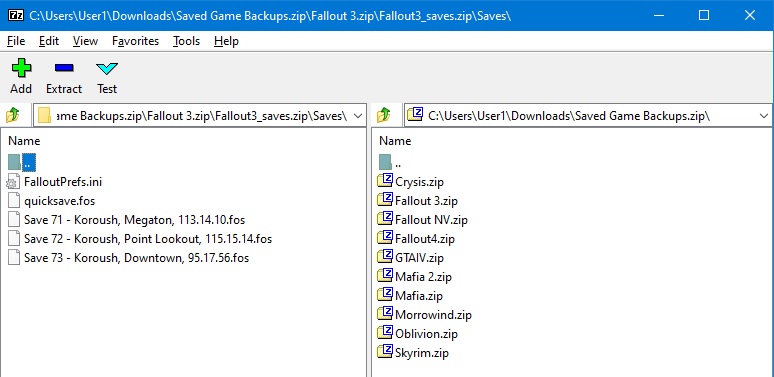
As you can see from the example above, among the archived backups of files for games like Morrowind, Oblivion, Mafia and even GTA IV, I've neatly backed up several Fallout 3 save games, as well as the .ini file that held my customised control layout. I did this because at the time I realised that if something went wrong, I'd go insane if I lost, say, over 115 hours of Fallout 3 gameplay - as shown at the end of the Save 72 - Koroush, Point Lookout 115.15.14.fos file above - and had to start all over again. Why I never got rid of these once I finished the game, I don't know, but if push comes to shove and I want to relive those days, I can reinstall the relevant game and pick up where I left off. It's not going to happen of course, but for some reason, the fact that I could if I wanted to is comfort enough.
The third piece of the cure to my nostalgic urges comes in the form of numerous gameplay videos I regularly uploaded to my YouTube channel over the past 13 years, starting with this Oblivion Video back in 2006:
It's not particularly exciting; it predates YouTube HD so it's in glorious pixellated 480p, it's got a noticeably low framerate because Oblivion was a system crusher at max settings back then, plus I had the recording overhead of FRAPS, which was brutal. And as an added bonus, it was recorded on a 4:3 1280x1024 display, so it's not even widescreen. But it does the job of taking me back to those early days of Oblivion, when it seemed like the most amazing and beautiful game in the world, with the promise of so much more adventure to come.
Most of my gaming videos are fairly ordinary at best. Some went on to garner millions of views each, but I honestly never uploaded them to excite people or make money; the channel was never monetised because I didn't want to deal with the copyright headaches. Aside from wanting to demonstrate ordinary gameplay, as opposed to editing together the best bits which can make a game seem deceptively cool to potential buyers, I uploaded these videos because I had a feeling that one day I would want to look back and see a genuinely representative and raw sample of my gameplay. And I was right. Just watching some of these videos gives me my nostalgia fix, quelling any urge I have to spend lots of time reinstalling the relevant game and getting it to work properly.
The truth is that our memories are often much better than the reality of how things actually were - it's part of the well-known "The older I get, the better I was" syndrome. Deep down, I know that if I reinstalled vanilla Oblivion right now and started playing it, it would probably ruin my gilded memories of what the game was like, because in the harsh light of 2019, I would notice the obvious object and texture pop-in as I moved around, I'd notice the awful textures, the clunky animations, and so on. But in a blurry YouTube video, it kinda looks OK if I don't look too closely.
If you're more of a modern-day gamer - and you have my condolences, because it's a scientifically established fact that today's games are rubbish (I kid, I kid) - I would recommend recording videos of your own gameplay and saving them somewhere, whether YouTube or offline. I guarantee that in a decade or two, you'll be wanting to relive these days, and maybe, like me, you too can bore a whole new generation of younger people with stories about how great the good ol' days were.
Another game-related oddity that happens to me, although not all that often, is that I'll be watching a movie, hear a song, or be in a particular place, and it will suddenly trigger a memory of a certain aspect, room, or scene from a game. And there are a few occasions where I've even had a dream in which I'm wandering around some part of a game world, as though it was an actual physical location I've visited. For example, it's been almost 20 years since I played Unreal Tournament '99, but I still have a clear picture of the map Deck 16, as well as hearing the music from that level playing in my head, and it jumps up into my conscious thoughts from time to time. The only possible reason I can think of is that I was new to PC gaming, especially online gaming, when I played UT, it was an intensely competitive map that required a huge amount of focus, and I played it alot. So it's been etched into my poor brain, probably taking up space that could have been more productively used to store some knowledge of actual value.
Makes me wonder just what will happen in the future. Almost everyone games today, and with Virtual Reality technology becoming more and more advanced, will there come a time when, perhaps, people will meet, interact, play and even holiday, with each other in virtual spaces for the vast majority of their time? Throw in life-like Artificial Intelligence and the concept becomes even more interesting and frightening.
Whoa! How did I go from a nostalgic look at gaming to musing about a dystopian vision of the future as a cross between The Matrix and Blade Runner? Who knows. I've had my nostalgia break (again), it's time to get back to the here and now :)
Update: If you want to give me feedback on anything on the site, including these Site Updates, email me using the link at the top of this page. But if you don't feel like emailing me, you can also post a tweet tagging me (@GhaziKoroush), and I'll see it. I've never really liked Twitter, but I've come to grudgingly accept that it's not going to go away, so I may as well use it to interact with people I find interesting (as well as posting silly stuff to amuse myself).
Linux Experiment Update
12 September 2019
Just a quick update on the Linux Experiment: I'm still messing around in Linux, but in essence I've pretty much written most of the article already in my head, so I should be able to wrap it up and get it out by next weekend. I've taken hundreds of screenshots as well, both to remind me of the key issues I need to write about, as well as to illustrate certain aspects of Linux Mint Cinnamon to readers. Don't worry though, I don't want it to be a lengthy article; it will likely be around three pages. As I've said before, this is not my attempt at a Linux Tweak Guide, or some sort of in-depth objective review of every aspect of Linux Mint. It's simply my personal journey into using Linux and the types of things I've observed while using it. I've definitely learned a lot, so if, like me, you've never really used Linux before, the article may be informative for you too.
iPhones, iSheep, and iDontCare
11 September 2019
The big tech news today is the release of the new iPhone 11 models. This is also the first time I've had an appropriate place on this site to voice my opinions on the latest iPhone, as well as iPhones in general, and voice it I shall! So let's wade right in...
I don't know about you, but I find it an absolute chore to get through news coverage of new tech these days. Each and every outlet has its biases, but worse still, in the rush to get the scoop, they put out poorly researched articles and videos that are light on facts. I always go to source if I can; that means manufacturer spec sheets, official press releases, and so forth. In the case of new iPhones, I use Apple's own iPhone Compare feature to do a careful comparison of specifications. Enter the model(s) of iPhone you wish to compare in the drop-down boxes. To start with, the images are to scale, giving you a good indication of how much bigger or smaller the new iPhones are compared to your current iPhone model. Next, as you slowly scroll down the spec list, you can see precisely what's changed in each area of capability. In the case of the new iPhone 11 Pro vs. last year's iPhone XS equivalent for example, the main changes are:
Similarly, comparing the iPhone 11 to the iPhone 11 Pro reveals the key differences being the display (LCD vs OLED), slightly less battery time improvement (1 hour vs. 4 hours), lesser water resistance (2m vs. 4m), and the lack of a Fast Charge cable. To do a comparison between any brand of phone, you can use the GSMArena Phone Compare feature instead.
Having picked up the key facts for yourself, you can then read or view media reports to flesh out the specs, noting details such as Face ID being around 30% faster, and seeing demonstrations of new features such as Audio Zoom, Night Mode, and improved spatial awareness for AirDrop.
If the new iPhones bore you, you're not alone. The "iDontCare" factor is well and truly in effect, as new phones (not just new iPhones) in recent years provide minimal improvements of any significant benefit to most people, at an increasingly higher cost. We're well past the stage where truly exciting, innovative, new features are being added to phones. There's little incentive to drop a bundle just to get superfluous fluff like Dolby Atmos support, or an improved camera, or a slightly brighter display. For some people though, it's upgrade time.
Last year, after using a progressively slower iPhone 6 since 2014, I felt an upgrade was necessary. By doing a detailed comparison of the specs for the just-released iPhone XS on its launch day a year ago, I quickly determined that it wasn't that much of an improvement over the iPhone X, while the XR was too big and too de-specced to justify its price. I looked around for the inevitable discounts that the outgoing iPhone X would receive in light of the newer XS' launch, and I found the best deal - on eBay of all places!. There was a time when buying an iPhone from eBay was as sensible as buying a Rolex watch from a guy on the street corner. But in this case, a fairly reputable bricks-and-mortar Australian phone chain was having a massive online sell-off of the iPhone X with a mild discount, and importantly, eBay was promoting a 20% off discount code at the same time. The result: I netted a new phone that was a substantial upgrade over my old one, at around 30% less than regular retail price. It came factory sealed, was Australian stock, and a quick check of the Apple serial number database, combined with online research, showed that my phone was covered by a valid warranty, and had been manufactured just 3 weeks before my purchase date.
But wait, don't all techies know that iPhones are overpriced garbage?
I agree that iPhone prices are becoming extremely high, but let's take a moment to look at a tear-down of these devices. Modern phones are marvels of electronic miniaturisation, intricately weaving batteries, cables, energy-efficient processors and numerous sensors, cameras, and transmitters into a tiny, silent, passively-cooled package that can rival the power of some desktop PCs. Some even have colour-accurate OLED displays that match or beat many 4K TVs, and are far more burn-in and sunlight resistant than OLED TVs. My iPhone X cost Apple an estimated $400US in components alone to build, and that doesn't include the substantial research and development costs, distribution, retail, warranty and support costs. I don't weep for Apple, I'm sure they're still making tons of money, but grabbing one of these phones at around 70% of their retail price through various discounts actually makes them almost a bargain. Remember, some of us hold onto our phones for years, and iPhones in particular are typically supported for many years by Apple through free software upgrades - iOS 13, due out shortly, supports as far back as the iPhone 6s of 2015.
Cue the "iSheep" jokes. Yes, there are people who are iSheep, in that they are Apple fans who slavishly buy anything and everything Apple makes with no critical thought whatsoever. They barely use its features, the iDevice being mainly a fashion accessory. But if you know me, you know what I think of "fans" of anything, whether Apple, Google, AMD, Intel, Nvidia, etc. So no, I'm not a fan of Apple. Logically however, I prefer Apple products. I've invested a fair bit into the Apple ecosystem over the years since I first bought an iPad 2 in 2011. Furthermore, I use my mobile device primarily for communication, browsing, and multimedia consumption. The iPhone does this superbly; for me, it truly does "just work". So what about tweaking? I'll be blunt: most people miss the point of tweaking. For me, it's always been about getting the most out of the hardware while maximising stability and ease of use. Using technology isn't supposed to be a test of manhood, or to see how complex you can make things for yourself. I got into tweaking so that when I use my PC, it just works, day-in, day-out, no fuss, no muss. Contrary to popular belief, I don't actually enjoy spending hours dicking around with drivers, patches, shell commands, .ini files, etc. It's just that on a PC, that's often what's necessary to get things running smoothly. But you don't earn your tech nerd credentials by automatically gravitating towards the most complex, tedious and high-maintenance software or device.
I'm very satisfied with my iPhone X, I use it caseless and it looks and feels excellent in terms of fit and finish, still not a scratch on it. Software-wise, there's an app for anything I want to do, and everything runs smoothly and flawlessly. I've researched all of its features and use most of them to my advantage. If you prefer an Android device instead, that's fine too. But if you have an iPhone, or are thinking of getting one, don't listen to any ridicule from people who think that complexity of use automatically equals expertise, or that dozens of confusing and/or superfluous settings and options are better than fewer, well-chosen and more intuitive choices. Your mobile device is not a badge of honour or a toy, it's meant to serve your needs in a reliable and trouble-free manner. Oh, and use this period of malaise in phone features to grab yourself an older model at a substantial discount!
A Small Improvement to Windows 10
11 September 2019
I may have missed this being reported elsewhere, or I may be imagining things, but when I clicked the Update & Security item under Settings today in Windows 10 version 1903, it launched into its usual check for updates, but then something different happened:
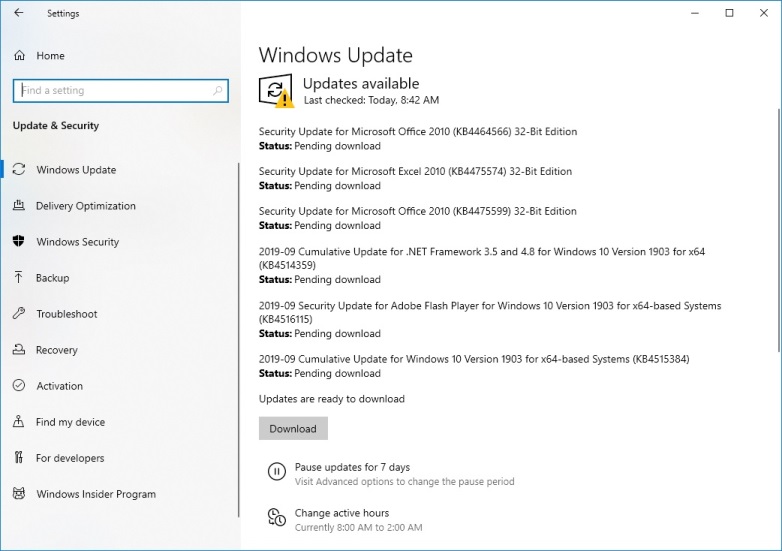
Basically, instead of automatically commencing the download and installation of all of these security updates, Windows Update paused itself, and is sitting there waiting for me to confirm the downloads by clicking the 'Download' button, as shown above. Again, I'm fairly sure this is new behaviour. I read recently (via Ed Bott) that Microsoft had added a 'Download and install now' prompt for optional updates, but had yet to see it myself. However, this option to ostensibly choose whether to download and install non-optional security updates is a welcome move by Microsoft, if it's deliberate. Note that on my system, I currently have a 0 day delay for "quality updates" under Advanced options in Windows Update, so the Download button isn't showing because I've chosen to pause or delay security updates.
Anyway, the upshot of it is that after all of the stuff-ups, it just may be possible that MS recognizes the need not to ram updates down Windows 10 users' throats, and this small step can help prevent people from having buggy updates installed on their system. Ultimately though, even with the risk of bugs, I tend to err towards installing security updates as soon as possible these days. It only takes one zero-day security exploit to get through your defences and you risk data loss or identity theft for example.
The Case of the Americanized Spelling
10 September 2019
I'm a fan of Sherlock Holmes, as portrayed in the original books by Sir Arthur Conan Doyle, and later, the very faithful Granada TV adaptation starring Jeremy Brett. Therefore, I can't help but wonder what someone as keenly observant and logical as Holmes would make of the fact that for years, I've been largely using American spellings of English words on this site, despite being educated, and living, in Australia. The answer is surprisingly simple: it's a legacy of the time when the site had become extremely popular, and most of the traffic was from the US and countries where people are used to seeing American English. I would almost daily receive multiple emails correcting my "spelling mistakes", like armour, favourite, recognise, defence, etc. - some of them quite condescending. So rather than deal with the aggravation of explaining this over and over again, I just went with the flow and decided to Americanize everything.
Why am I relating this anecdote to you now? Because as part of tidying up and updating the site, I've become acutely aware that I'm not spelling things correctly, the way I was taught. So just a heads-up that as of now, all new text on this site will be in Australian/British English. If you see something that looks like a spelling mistake or typo, feel free to report it to me of course, but first please check to make sure it isn't due to this change.
Oh, and since I managed to slip Sherlock Holmes into the conversation, I strongly encourage you to read the original stories - all of the books are available for free (e.g. on itunes) because they've fallen into the public domain; and the Jeremy Brett TV Series, spanning 1984 to 1994, is well worth buying on DVD or Blu-ray if you can't stream it in your country. The language isn't dated, the stories are still extremely interesting, and they celebrate the sort of logical analysis of facts and evidence-based decision making that is sorely lacking in today's world.
Site Layout Change on Linux
8 September 2019
While testing Linux Mint, I hadn't even thought to check out my own site until today. Turns out the default fallback font of Helvetica looks a bit too heavy on Linux in my opinion, so I've added the web safe Linux font of Nimbus Sans L to the site's CSS font family. Once you force refresh or clear your browser cache, the new font should look like the screenshot on the right below in Linux, the previous shown for comparison on the left:
Looks a bit better to me, but if you have any objections, please let me know.
ABZU Free
6 September 2019
Just a quick heads-up in case you haven't seen this already, the critically acclaimed 2016 adventure game ABZU is available for free as of now, in case you want something interesting to play around with on your PC this weekend.
On a Lighter Note...
6 September 2019
Since this is pretty much my blog page now, I'll relate something cool that happened to me in the early hours of this morning. I don't normally use Twitter. I made an account over ten years ago, I posted some serious stuff a few times, it was pointless, I left Twitter, my account eventually got hacked and I deleted it. But I created a new personal account a few months ago, and I now use it mainly to post silly stuff, my way of venting in relative anonimity. My hilarious tweets go unliked and unnoticed, and that's fine with me. Today was a bit different though. Someone liked one of my tweets! Yes, just one person, but it was a special individual:
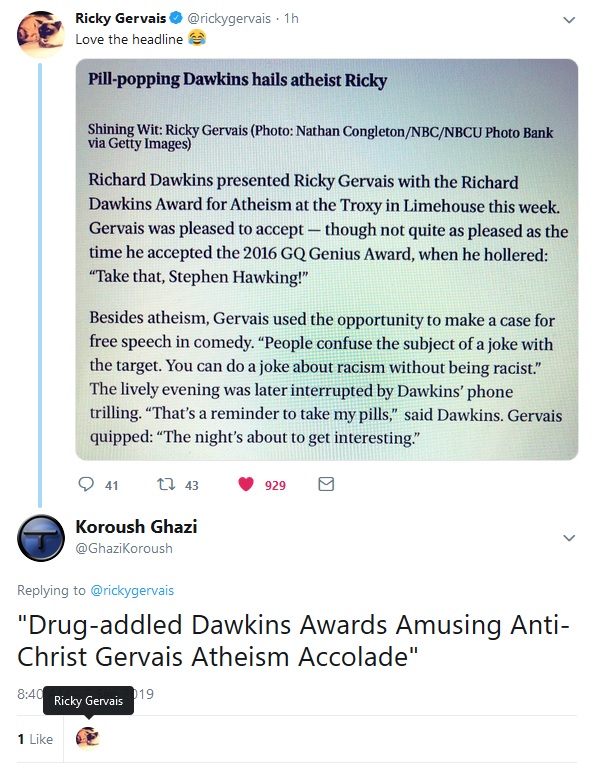
Cheers, Ricky! Proving once again that it's not how popular you are that's important, it's the kind of people who do like what you do that makes all the difference! That's why I've always said that I'd rather have a handful of intelligent people who genuinely like coming here, and why it gives me great satisfaction to read an articulate email from even one long-time reader, than all the accolades that thousands of mindless, fickle, "fans", who inevitably follow whatever is in fashion this week, could give me :)
Update: Given I've decided to write regularly on this page, much like a blog, I've added a Site Updates link to the main menu on the front page, just beneath the logo. This is partly because I won't announce every update I make here on the front page, only those of relative significance to most readers. So if you find the general updates and thoughts on this page interesting, you can check more easily via the new link.
Lessons Learned From the Cortana Bug
5 September 2019
Seeing Microsoft's wording on the KB4512941 Update page today, finally acknowledging the Cortana/SearchUI.exe bug, reminded me of precisely why I'm doing the Linux Experiment. To save you a trip, here's what MS now says about the Cortana high CPU usage bug under Known Issues:
Microsoft is getting reports that a small number of users may not receive results when using Windows Desktop Search and may see high CPU usage from SearchUI.exe. This issue only occurs on devices that have disabled searching the web using Windows Desktop Search.
Let's analyse this paragraph, and break down the sheer amount of nonsense that lies behind it. Firstly, the language used deliberately plays down the issue; "a small number of users" I would suggest is a blatant lie. The feedback I've seen around the web and received myself indicates it affected quite a number of people. And why wouldn't it? It basically stems from people using utilities like the popular free O&OShutup10 to disable intrusive features that Microsoft has forced onto users, often without any easy way, or no way at all, of disabling them. In this instance, it's the Web Search feature that MS added to Windows Search, a feature whereby any search term you enter into the Search box, along with other data such as your location, will automatically be sent to Microsoft's Bing servers, and one which is enabled by default as of Windows 10 Version 1803. Understandly, sensible computer users may not want their local search results beamed across the web and stored on Microsoft's servers.
Futhermore, it's suspiciously taken almost an entire week after the release of the Update for MS to acknowledge it and list it as a known issue, despite the fact that this bug was clearly identified and reported by multiple insiders on Microsoft's Feedback Hub during testing well before the update was released:
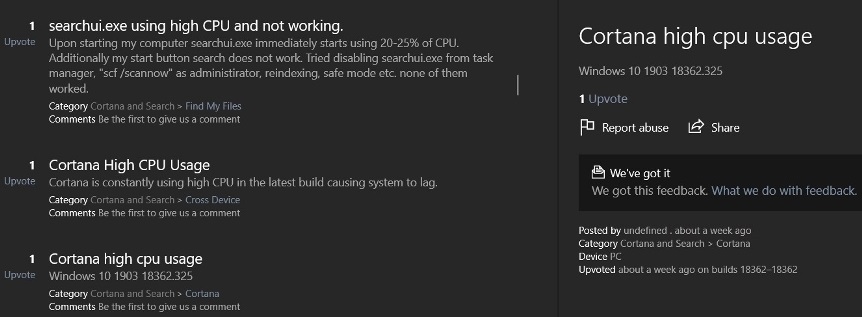
But the absurdity of the situation doesn't stop there. This entire issue was likely exacerbated by people using third party utilities in an attempt to disable the constant stream of opaque, encrypted, private data from their systems. Data that Microsoft refers to purely as being telemetry, or diagnostic data. Yet, when it comes time for this so-called diagnostic data to prove its worth, it's worthless. That is, Microsoft did not identify this issue from its telemetry and act swiftly. It does not cite any hard facts from the telemetry, MS simply says "reports that a small number of users may...", as though they just heard of this via a few isolated voices on a handful of websites.
Let me expand on this point. Here's Microsoft's description of their telemetry, noting that:
This data is transmitted to Microsoft and stored with one or more unique identifiers... basic diagnostic data is information about your device, its settings and capabilities, and whether it is performing properly... Microsoft uses Basic data to: comprehend the immense number of hardware, system, and software combinations customers use, analyze issues based on specific hardware, system, and software combinations and identify where problems or issues occur with a specific or limited set of devices, determine whether an app or process experiences a performance issue.
So even at its most basic level (i.e., the level of data leakage you can't disable on your Windows 10 system), surely having a core process like searchUI.exe continuously use anywhere from 25-50% CPU or more for lengthy periods would be deemed unusual, flagged, and quantified by this telemetry. Even a couple of days after the Update was released, and even if it affected, say 3% of all systems, it should have been automatically identified, flagged, listed as a Known Issue, and given simple workarounds are available, a workaround given while a proper fix was being prepared. That's if Microsoft's telemetry was as they say it is, and MS is to be considered the highly competent giant tech company it likes to present itself as.
Nope. Even though the enthusiast community had already identified this issue during insider testing and let MS know; even though the enthusiast community once again identified it within hours of the Update's release; even though an average user like me could see something was wrong straight away, when I noticed my CPU Usage Gadget pinning at least one core to 100% continuously for no reason, and a quick check showing it to be Cortana under Task Manager - and we implented a perfectly functional workaround within minutes to resolve it, it took Microsoft, with all of its telemetry, five days to acknowledge in a vague manner. And the best advice they can give is that it will be fixed by "mid-September". They can't release a fix or workaround any sooner because, no doubt, they'll have to test it extensively. Like they did with the original update.
This is why the Linux Experiment is important. I don't have any particular love for Linux. In using it a short while now, I can see more clearly that it does have sometimes very annoying drawbacks that go beyond aesthetics or millions of distros with cutesy non-descriptive names. I'll detail these soon in the article. The point is that I simply do not trust Microsoft, because either they are being deliberately deceptive, or they are incompetent. This latest episode, while hardly the end of the world in terms of the harm it can cause, highlights this very clearly. And I for one want to have a viable alternative to Windows 10 ready to go if/when MS gets much worse in their deceptiveness and/or incompetence.
General Update
3 September 2019
As I said earlier, I'm willing to make this page into sort of a blog, but I still want updates here to be of some relevance to readers. I don't normally post about firmware updates on the front page unless they're security-related, but I can on this page, so today I note that Samsung has released a firmware update for my 970 Evo SSD, in case you have one too. The 970 Evo Plus also has a firmware update available, but I believe that one was released in May. Not sure what changes the firmware provides because (a) Samsung, the largest consumer electronics manufacturer in the world, feels it necessary to put daily download limits on their software like it was 1998; and (b) although I could grab a copy elsewhere - which I generally recommend against when it comes to firmware and drivers (at the very least get SHA1 hashes to compare) - I would be silly to install it given I've just configured my drive for a dual boot with Linux. As it happens, a new BIOS update for my motherboard also came out a couple of days ago, and again, it would be plain silly to alter critical aspects like my motherboard BIOS with something as delicate as a Linux dual boot in play. So there's no hurry to grab these and install them.
Incidentally, both the drive and the motherboard, as well as the rest of the system, have been running absolutely perfectly, thanks for asking! No issues or quirks to report. Snappy performance is a given, but I'm very happy in particular with just how quiet the system is on a daily basis. After 9 months of use, it's already starting to feel like it will be around for years, like my old one was. I've been asked in emails about my thoughts regarding the most recent developments with AMD's Ryzen 3000 series, and I'll say here what I reply to people who ask: I stand by, and still believe 100%, what I said in Hardware Confusion 2019, and in the Site Update when Ryzen 3000 came out. Let's just leave it at that. I don't want to upset AMD fans, and I think the more astute among them may also be realizing by now just how silly it is to be a "fan" of any company, or believe that any of these companies are acting with your best interests at heart.
Signing off for a while as I try to make time here and there to get on with the Linux Experiment. Before I go, I'll assume that since you're reading this page right now, you're interested in the behind-the-scenes stuff here, so I'll give you an honest FYI - and this is not intended as a nag, or rattling the can, or an attempt to guilt trip anybody - site support has been underwhelming, to say the least. Aside from minimal feedback via email, since going ad-free at the end of July, only 8 generous individuals have donated, and all of them around the week of 14-20 August, when the site was revamped and the call for donations made more noticeable. That's 8 out of anywhere from 7,000-10,000 unique visitors a day, and a supposedly notable increase in traffic to the site in the past month (I don't have Google Analytics anymore so I use third party estimates like Alexa now). I don't think it's because everyone is stingy, maybe it's just that we're all used to our content being free, we don't give it a second thought. This is why most "content creators" focus their efforts on YouTube and Twitch for example, because you can make a fortune posting a 5 minute video filled with nothing but marketing fluff and opinions or gameplay; as long as it's clickbaity enough to get the average person to watch even a portion of it, you get paid. Anyway, as I promised, I'm not going to beg for cash or flash "please donate" notices everywhere. It's tiring and degrading for me and it's annoying for readers. At the end of the day, it has to be considered that most visitors simply don't value what I'm putting out these days, which is fine; tempora mutantur. I'll give it another month or two, especially once The Linux Experiment is out, and reassess.
Monitoring Your CPU
2 September 2019
With the latest Windows 10 patch causing Cortana to eat up CPU cycles on some systems (mainly those which have used O&O Shutup to reduce MS data harvesting), I want to give a quick reminder that it's a good idea to have a visual indicator of your CPU's overall load level somewhere on the desktop. Even moderate loads on modern CPUs don't necessarily result in noticeable noise or performance degradation. I've used a CPU Gadget, like the one shown on the far left below courtesy of the free 8GadgetPack, for over ten years, and it's great for spotting unusual CPU loads which indicate unnecessary background programs, malware, faulty scripts or other software bugs, etc. If you don't want to install a Gadget, then monitoring software like the recently updated CoreTemp can be configured to launch at startup, automatically minimized, showing only the relevant data in the Notification Area - in the middle screenshot below I've configured CoreTemp to show highest temp on any core (in red) and Total CPU Load (in white) next to the WiFi icon. Lastly, the minimalist option is simply to launch the built-in Task Manager (CTRL+SHIFT+ESC), and either minimize it as is, and its icon in the Notification Area will dynamically indicate the current level of CPU load; or go to the Performance tab, double-click on the small CPU graph on the left, giving you a Gadget-like small performance summary you can position wherever you like as shown on the far right below. This last option provides the added bonus of showing network and drive activity, both of which, again, may be silently elevated by errant programs or intrusions. Note that this small panel can be made even smaller if you wish by manually resizing it, and you can double-click on any graph to return Task Manager to full size.
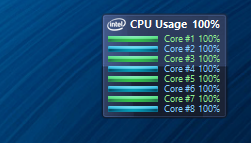
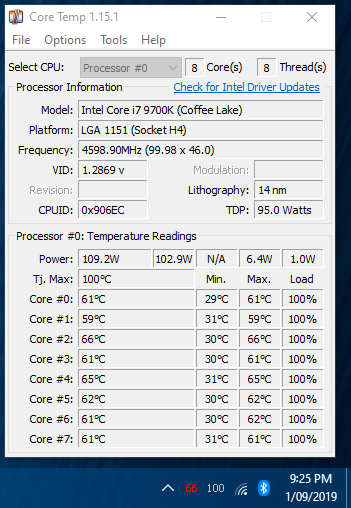
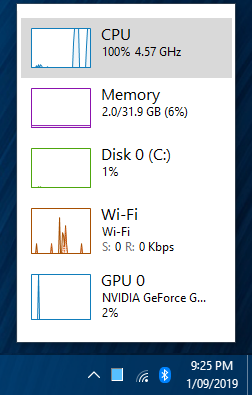
To view the latest Site Updates & Editorials go Here