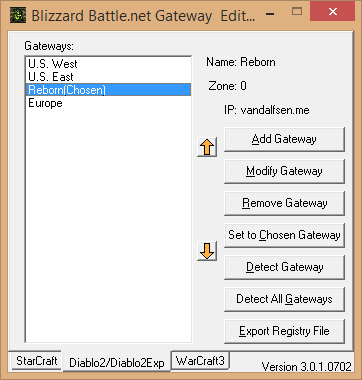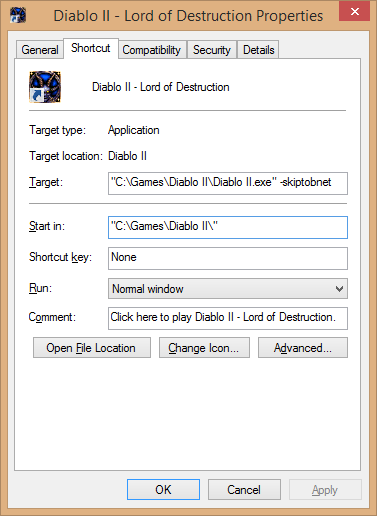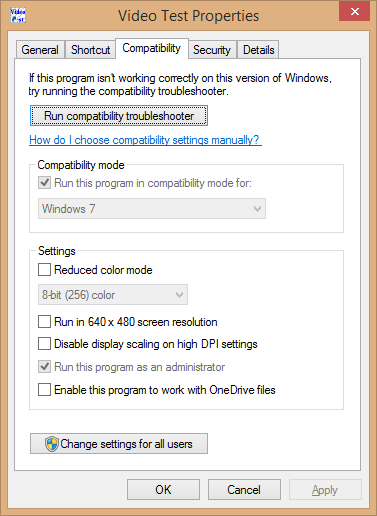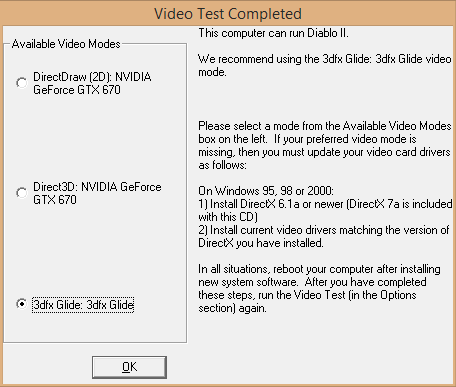Introduction
Below follows some to-the-point instructions of getting this gem of a game to work on modern day systems.
The instructions work for any regular version of Windows XP, Vista, 7, 8.x and 10
On Linux it’s possible getting the game to run as well using Wine, glidewrapper included, however I think Svens Wrapper works better than nGlide does
Mac also works, though you’ll need a Mac compatible gateway editor and patches… search engines are your friend! (well, except Google.)
Installation instructions
install Diablo II as usual
note: the original CD version as well as any Battle.net version of the game will work
note: any CD Key will work, Reborn servers do not check CD Keys
optional: install the Lord of Destruction expansion pack
note: the original CD version as well as any Battle.net version of the game will work
note: any CD Key will work, Reborn servers do not check CD Keys
patch to version 1.13c
Lord of Destruction – Patch 1.13c
- use the Gateway Editor to add the Reborn realm:
note: make sure you are editing the Diablo tab, not the StarCraft one
note: only 4 gateways are accepted by the game, so you’ll have to edit an existing gateway rather than adding a new one
- recommended: use Maphack
- recommended: use D2 CPU Fix (instructions inside)
- recommended: Set the game to DirectDraw for best performance and compatibility
Tip for a better experience
Adjust Diablo II’s target shortcut with “-skiptobnet” to skip introduction videos and connect to the chosen realms logon screen directly:
Warning: No longer recommended
-
- install nGlide
- installation is straightforward
- setup Video Test compatibility:
- run Video Test and select Glide:
- setup nGlide’s options:
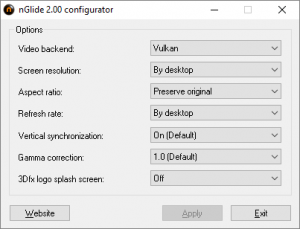
Options explained:
Screen Resolution: By desktop, this will avoid flickering when starting Diablo II and upon entering games
Aspect Ratio: Preserve original will avoid the game from being stretched
Refresh Rate: By desktop, this way it’ll always match your monitors refreshrate in Windows
Vsync: I recommend leaving this On for Diablo II
3dfx splash screen: While it brings back memories, set to Off to save those precious seconds you could’ve been playing Diablo II instead
-
Recent Posts
-
Archives
-
Meta