The Gamer's Graphics & Display Settings Guide
[Page 8] Graphics Settings - Response Time
Response Time
Unlike a traditional CRT monitor, an LCD monitor does not have an electron gun or a tube with phosphors. It is made up of an array of liquid crystals placed between two pieces of polarized glass. Light is then sent from the back of the glass, and the shape of the crystals are controlled in such a way as to alter the light which passes through this glass and comes out through the screen. As such, an LCD screen does not have to refresh the entire screen constantly like a CRT monitor does just to maintain an image. Whenever an image alters on an LCD screen, a command is sent to the relevant liquid crystals in the array to change shape as required. How quickly they can do this is called the Response Time of the LCD monitor.
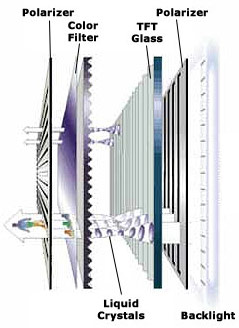
As we've seen in the Refresh Rate section, CRT monitors can flicker because of the way they refresh the screen. An LCD monitor on the other hand does not have to go through a repetitive cycle of constantly blanking and refreshing itself many times per second like a CRT monitor. This is because it has no phosphors to constantly light up; instead the liquid crystals will remain open to continuously display an image for as long as required. An LCD monitor does not show a black screen when inactive, or in between updating portions of the screen; it does not fluctuate in brightness. So looking at an image on an LCD monitor is like looking at an image on a piece of paper. The concept of refresh rate does not apply in the same way, at least for the purposes of flickering.
However just like a CRT is physically restricted by how fast the electron gun can redraw the screen each second, an LCD has a physical limitation of its own: the time taken for individual liquid crystals to twist and untwist in response to any changing images it is fed. This Response Time effectively measures how quickly the on screen image can be fully 'refreshed' (minus flickering of course) with a new image. Response time is correctly measured as the total amount of time taken for a pixel on an LCD screen to go from full black to full white and then back again to full black, measured in milliseconds (ms).
Response Time vs. Refresh Rate
Ok, so if an LCD monitor doesn't refresh itself many times a second, why does an LCD monitor still require a particular refresh rate setting in Windows? We previously discussed the fact that refresh rates are something only a CRT monitor needs because of the way it physically operates. Well it appears that LCD monitors need to emulate a refresh rate in Windows primarily for compatibility purposes with games and hardware. Games, Windows and your graphics card are all still designed around composing individual frames in the frame buffer, and sending these whole frames to your monitor one by one, with the timing for buffer flipping typically based on Vertical Blank Intervals - all things which were originally required for CRT monitors. Therefore LCD panels have to try to operate on the same basis, despite the fact that they don't have the same physical limitations of a CRT.
Let's look at an LCD's theoretical refresh rate, based on its response time rating. Consider the example of an LCD monitor nominally rated at an 8ms response time. Given 8 milliseconds is 8/1000ths of a second, in one full second it can refresh all the pixels on the screen (if necessary) 1000/8 = 125 times, which makes it equivalent to a 125Hz refresh rate. Yet no 8ms LCD monitor allows you to set a refresh rate even remotely close to this in Windows. There are two main reasons:
1. Connection Limitations: A single DVI digital connection is like an Internet connection, it has limited bandwidth for digital graphics data; not enough to allow higher than 60Hz refresh rate at full 24bpp Color Depth for all resolutions, so typically all resolutions on LCD monitors using DVI are capped at 60Hz. Some LCD monitors using DVI do allow higher refresh rates, and if you're using the newer HDMI digital interface, you can achieve refresh rates of up to 120Hz on appropriate LCD displays. Alternatively, if you use a VGA analog connector you can often select a refresh rate higher than 60Hz on an LCD, though again nowhere near the theoretical refresh rate limit based on your response time, partly because of the reason below.
2. Monitor Limitations: LCD manufacturers want to ensure that their monitors function satisfactorily in all situations, particularly since they often overstate response times in the published specifications. So typically they set the maximum supported refresh rates on their monitors such that they are relatively conservative and can meet the challenge of refreshing the entire screen as often as required in any situation without any noticeable ghosting. Furthermore, setting too high a refresh rate on an LCD, even if it's available, can actually result in problems in certain games and applications due to timing issues. So for reliability and compatibility purposes, LCD refresh rates are not as high as they could theoretically be.
As you can see, there are a few factors involved in why your LCD monitor may not provide a refresh rate as high as you might expect given its response time. In practice the standard 60Hz refresh rate on an LCD monitor is absolutely fine.
Recommended Response Time
Clearly the lower the total response time of an LCD panel, the better the panel will be for gaming, since it means that no matter how fast your FPS, the monitor can react fast enough to update the image on the screen. Panels with response times which are too high (i.e. slower) can result in blurry, smeared or artifically smooth images, or fast moving objects leaving faint trails during fast gaming. These sorts of effects are commonly referred to as Ghosting, and are the result of the LCD monitor not being able to respond to the request to redraw portions of the image fast enough, so you can still see traces of the previous image for a brief moment.
As a general rule, LCD monitors require a total response time of at least 25ms or less to be remotely considered suitable for gaming or fast motion video, and to prevent very noticeable ghosting. However to be truly suited for gaming, especially fast gaming, I would strongly recommend a response time of at least 8ms and below. Again this is partially subjective; it will vary from person to person as to the exact threshold at which ghosting is visible to their eyes. Some say they can see ghosting at even an 8ms response time, some say they can't.
Importantly, be aware that some LCD manufacturers do not provide correct response time ratings, they often provide only gray-white-gray times, or the fastest possible time, not the average time taken for the panel to go black-white-black. Thus the best measure of all is your own eyes. You need to view fast motion on a particular LCD screen to judge whether you can see any ghosting irrespective of its response time rating.
Refresh Rate Issues on LCDs
An LCD monitor does not flicker, so for the purposes of reducing eye strain it doesn't really matter what refresh rate is chosen. The default of 60Hz in Windows is perfectly fine in that regard. In fact when using a DVI connection, you may be restricted to a 60Hz refresh rate regardless of resolution, so you may not have any choice. HDMI allows a higher refresh rate on suitable monitors, and using an analog VGA connection gives you the choice of a higher refresh rate at the cost of image quality. However the standard 60Hz refresh rate is still recommended by most manufacturers as the most stable and compatible choice. The only times that the refresh rate on an LCD may actually matter is either for the display of Stereoscopic 3D content (which isn't covered here), or for normal gaming when VSync is enabled - discussed below and in greater detail in the Vertical Synchronization section.
The simple fact of the matter is that LCD monitors have to work on the basis of receiving new frames of information from a graphics card's frame buffer like a CRT would: i.e, during the VBI. So when VSync is disabled the graphics card will sometimes race ahead and when the LCD monitor indicates it is ready for a new frame during the blanking interval, the graphics card may provide a partially new frame overlapping an older one, just like it would for a CRT. An LCD monitor will then display this just the same way a CRT monitor would, resulting in visible tearing. The alternative of enabling VSync can resolve this, but in turn can reduce FPS to a fraction of the refresh rate. The lower your refresh rate, the greater the performance drop, which is the only time a 60Hz refresh rate on an LCD may be considered a problem. Fortunately you can either disable VSync, or enable Triple Buffering, to resolve these issues, so see the relevant sections of this guide.
