A Guide to HDTVs
[Page 12] 3D
The use of 3D in movies first became popular in the 1950s, utilizing a method known as Stereoscopy which merged two images taken at slightly different angles into one film. When viewed through a simple pair of glasses with two different colored lenses, the image appeared to have the three dimensional quality of depth.

In the 21st century, 3D has been resurrected for mainstream movies and now home theatre viewing once again through the use of special glasses. As before, the 3D movie is made up of two slightly different images, however the glasses used are more complex. In the simpler method used in the 1950s, the two separate images were different colors, and hence the different colored filters on the glasses directed the correct (left or right) image to the appropriate (left or right) eye. The tinted glasses didn't allow for optimal image quality, so the latest methods use glasses which are polarized (passive) or have special shutters (active) to filter out the images and direct the correct image to your left or right eye as appropriate. More on the glasses shortly.
One point of confusion we need to clarify for those new to 3D TV is the fact that a 3D HDTV is not made solely for viewing 3D content. An HDTV which supports 3D is just the same as a regular 2D HDTV; the 3D functionality is simply an additional feature which can be enabled on demand. In fact 3D TVs are typically slightly better at 2D content than their non-3D cousins, because a 3D TV requires higher refresh rates and faster phosphors, and these benefit 2D content as well. So there are no drawbacks to purchasing a TV with 3D capability, except perhaps the cost.
Aside from a 3D-capable TV, there are other requirements to make 3D work. There are additional 3D-specific parameters in the video source which require a 3D Blu-ray player (or a Sony PlayStation 3) to decode, and if connected via an AV receiver, it too must have 3D support (part of the HDMI 1.4 High Speed standard) to pass on these parameters without changing them. If your receiver doesn't support 3D - typically models made before 2010 do not - then you can still play 3D content via the receiver by purchasing a 3D Blu-ray player with two HDMI outputs; one output goes from the player to the TV for video, the other goes to the receiver for audio. The HDMI cables themselves should support HDMI 1.4, but in practice older HDMI 1.3 cables will often be fine as long as they will have sufficient bandwidth (i.e. rated as "High Speed") - see the Calibration section for more details on HDMI cables. Finally, the Blu-ray disc itself must be encoded for 3D for optimal effect, but some TVs and Blu-ray players do allow for 2D to 3D conversion of normal video material with varying results.

The biggest choice to make regarding 3D TV is whether you opt for passive or active 3D technology. A 3D TV will usually only support one of these methods, not both. Similarly, each method requires a different pair of glasses. Passive technology involves the use of glasses which have been polarized to block different kinds of light from each eye. The primary advantage of passive is that the glasses are lightweight and inexpensive, and work in a fuss-free manner, similar to 3D in the movie theatre. However passive 3D means that each eye is only receiving part of the full 1080 lines of resolution, and only when combined with both eyes does the image achieve 1080p. This may be sound like a technical quibble, but in reality it can result in a noticeable interlacing effect. Active 3D uses complex battery-powered glasses which employ LCD screens in their lenses to successively dim the left or right eye in sync with the image shown on the screen. The image is clearer than passive 3D, and some say it has a more convincing 3D effect, but the glasses are much more costly, bulkier, and can suffer from periods when the TV and the glasses lose sync. One last consideration is that virtually any passive 3D glasses will work with any passive 3D TV, but at the moment, active 3D glasses use proprietary technology and will only work with the same brand of active 3D TV. This is set to change in the future as 3D glasses become standardized.
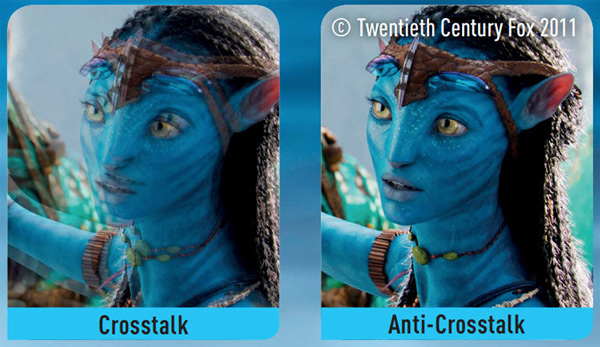
In terms of the differences between LCD and plasma, because of its higher refresh rate, plasma can reproduce each side of the image (for each eye) at higher refresh rates than an LCD, which allows for smoother motion perception in 3D mode. The faster phosphors which 3D plasmas have also allows for a reduction in phosphor trailing, which benefits both 2D and 3D material. Because of their speed advantage, plasmas also exhibit less of a 3D phenomenon known as Crosstalk, which occurs in periods when the left and right images are not fully isolated, and a faint ghostly duplicate image appears in the scene. On the other hand, LCDs are capable of greater brightness which can be useful, since 3D requires brighter imagery to compensate for the dimming effect of the glasses.
There are some other considerations when it comes to 3D:
In many respects, the choice of whether to buy a 3D TV is not an important one, because manufacturers are now adding 3D capability to their mid to high-end TVs by default. Even if you don't want it or won't use it, it's there anyway. Your choice therefore is whether you specifically want to opt for a passive or the more common active 3D TV, and whether the TV comes with any glasses, or whether you have to purchase them separately - this can become quite expensive if you have multiple family members who want to view 3D at the same time. The only way to determine how good 3D looks, which type you prefer, and whether it's worth the additional investment, is to demo it in a store or at a friend's home. Be aware though that the 3D effect and any drawbacks such as crosstalk will also vary by content. For more details on 3D TV see this 3D FAQ.
As a final note, if you're waiting for decent glasses-free 3D TV, don't hold your breath - see the Future Technology discussion under the Conclusion section of this guide for the details.
