Halo Tweak Guide
[Page 4] Patches & Mods
Official Patches
The developers of Halo have released a patch which updates Halo to fix bugs and generally improve the game since its release. You need only download and install the latest Halo Patch to update to the most recent version of Halo which is Version 1.06.
There are three ways you can update your game. You can do it manually by downloading the latest 4.7MB patch from the Halo Site. To install it, make sure Halo is not running then simply double click on the patch file.
Alternatively, you can simply start Multiplayer on Halo and it will automatically search for updates and inform you if one is available. If on the other hand you just want to search for an update without running Halo, you can run the Haloupdate.exe file in your \Halo directory and it will do the same thing.
In all of the above cases, make sure you are not using any "No-CD" patches or cracks or the update will not install correctly.
Update: After several years, Bungie has released a 1.0.8.616 Patch which removes the CD check from the game and fixes several more bugs.
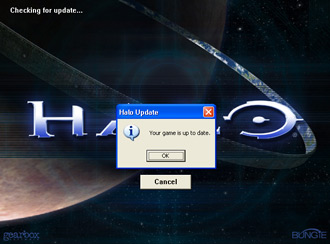
Mods
Halo is one of those games (like BF1942, UT2003 and Quake3) which make it possible for fans to create their own maps, or "mods" – files which change the appearance, gameplay and features of a game. Since Halo is relatively new to the PC, it will take some time for fans to use the editing tools to create a raft of mods and maps, but rest assured that people will indeed be doing that, and their results will be available for you to download for free to enhance your Halo experience.
See the links section at the end of this guide for fan sites and mod sites where you can check on the progress of these mods/maps and instructions for installation should accompany each mod. Typically this involves copying the .map file into your Halo's \Maps directory.

