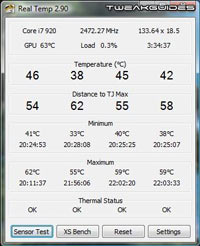Hardware Confusion 2009
[Page 4] My Choices
In this section we well and truly get to heart of the matter, examining each and every component in my new system in detail. Let's get started.
CPU
My Choice: Intel Core i7 920 Quad Core
In July 2005 when I purchased the just-released AMD X2 4400+ dual core CPU, the AMD X2 series was the superior choice in every respect compared to the new Pentium D dual core series. Intel realized this and introduced a significantly improved Core 2 series in July 2006, promptly turning virtually every computer enthusiast back to the Intel camp because of its superior performance. For over two years now the Core 2 lineup has been the primary choice for most systems, whether in dual core or quad core flavor. In late 2007 Intel started moving the mainstream Core 2 CPUs towards the 45 nanometer manufacturing process, thus refreshing the Core 2 lineup with chips that could potentially perform and overclock better than their predecessors. It wasn't until late 2008 that Intel introduced an entirely new CPU architecture called Nehalem. Although still based on the 45nm process, this new Core i7 CPU series is not a refresh of Core 2, it's completely new, and has significant performance improvements clock-for-clock due to greater efficiency. A wide range of reviews such as this one for example show the Core i7 series often beating the Core 2 series by a noticeable margin in a range of benchmarks and tasks. The initial release Core i7 CPUs are all quad core chips, with the choices being: i7 920 (2.66GHz), i7 940 (2.93GHz) and i7 965 Extreme Edition (3.2GHz). Given that these chips are almost identical in their major specifications, like many enthusiasts I've opted for the Core i7 920 chip because it provides the best price-performance ratio.
Core i7 brings with it a range of features which are handy, some of them completely new. Hyperthreading makes a return in the i7 series, and thus allows the CPU to scale across 8 threads rather than just the 4 available to other quad cores, improving performance even further in multi-threaded software. Hyperthreading is optional though and can be enabled or disabled in the BIOS. Furthermore Nehalem does away with the venerable Front Side Bus (FSB) and introduces the QuickPath Interconnect (QPI), increasing the speed of communication between the various system components. Intel Turbo Mode allows the CPU to automatically overclock itself slightly under optimal conditions if the extra performance is necessary, by increments of either 133MHz or 266MHz. E.g. an i7 920 with Turbo Mode enabled usually sits as 2.8GHz rather than 2.66GHz when under load. Conversely the CPU will idle some of its cores at lower speed to reduce power usage and heat when they're not in use. Turbo Mode is also optional and can be disabled if required.
The major reason why I chose to upgrade my PC at the start of 2009 was precisely because of the release of this new CPU architecture. Core i7 has "future proof" written all over it, given it's a powerful quad core CPU on an efficient architecture. AMD has released a new Phenom II CPU, but as benchmarks like this one show, it is soundly beaten by Core i7 by a significant margin, so while it's cheaper, it fails my longevity and performance priorities and wasn't considered further. However Core i7 may not be the best choice for everyone. For starters Core i7 currently requires a pricey new X58 chipset-based Socket LGA 1366 motherboard, and these motherboards all use more expensive DDR3 RAM, all of which adds up to a big chunk of money. So while Core i7 is hands-down the best CPU to buy at the moment in terms of performance and efficiency, the cost of entry comes at a high price, and may not be worth it yet depending on your priorities and current system. For example someone already running a decent Core 2 Quad is unlikely to find a Core i7 to be as wise an investment for an upgrade. Similarly, some people may want to wait for the Core i5, which is a more affordable mainstream version of Core i7, or go for a Phenom II as a budget solution which still has good performance.
In any case I decided that paying a higher price now at the start of a new CPU generation and getting a powerful and relatively future-proof CPU is wiser than saving a few dollars by buying older or cheaper technology which may not hold up so well in the next couple of years. This comes directly from my experience with my previous AMD X2 - I bought a dual core at a premium price, at a time when people were urging me to consider the fact that a dual core CPU was a waste of money compared to a higher clocked single core. Yet it was only because my AMD CPU was a dual core that meant it lasted so long and maintained system responsiveness and performance over the years in the face of new games and Vista. I have the same feeling with Core i7.
In terms of its usage, it's difficult to convey the performance benefits of Core i7. Certainly you can refer to the many reviews to see individual benchmarks of an i7 920 vs. various other CPUs on different platforms to see the precise speed benefits. The best way to describe Core i7 is that it makes the system more responsive than I've ever felt it before. Nothing slows it down because in practice virtually nothing can ever max out all four CPU cores (and up to 8 threads) at once, so there's always some leeway on the CPU to keep things responsive. Multi-tasking is a joy with this CPU, you can do as many things as you want at one time and the only thing which can possibly hold you up will be your hard drive. Or if you have a multi-threaded application, you can do a single task in a very short space of time, such as using the latest DivX video encoder which supports 8 threads to make short work of encoding long videos at high bitrates. In short Core i7 is a solid foundation for a new system as it's unlikely to be a performance bottleneck for several years, but also delivers benefits right now as well.
One thing I am adamant about however is that I will not overclock my system, especially the CPU. Last time I built a system, I spent extra money buying components which had the headroom to allow me to overclock them should it become necessary. And yet during the last days of its life when my system could probably benefit most from overclocking, I found I had no wish to do any such thing. Why? Because I value stability and longevity. I've never bought the argument that an overclocked system is "stable" just because it can do 12 hours of Prime95, or run endless loops of 3DMark. It just doesn't work like that. The only test of stability is if you can use your system without any problems every single day, gaming for hours without a single crash, no BSODs, no artifacts, no lockups, no sudden resets, no weird glitches. Many people who complain about constant crashes in games, and who blame their drivers, their OS, and the games themselves for being "buggy" are often the victims of instability caused by their own overclocking. Of course other factors come into play, sometimes in combination with overclocking, such as incorrect or sub-optimal system settings, badly installed drivers, etc. - all of which I cover in full detail in the TweakGuides Tweaking Companion. Some games are already very temperamental as it is even on rock-solid systems; throw overclocking into the mix and you simply multiply the potential for instability and problems. Unfortunately however, few people will publicly acknowledge that overclocking could be the cause of their problems.
It's not that I'm afraid of overclocking - it's pretty much child's play to overclock a new system these days. I simply feel that the marginal improvements in performance are outweighed by the significant increases in potential instability, heat, noise and costs. If you overclock as a hobby, and you do it with plenty of research and know the pitfalls, that's your choice. For me, I have nothing to prove in that regard, I've overclocked several of my systems in the past, I'm no longer interested in listening to people who tell me that it makes a huge difference because it usually doesn't, especially in gaming; the higher your gaming resolution, the less the impact of any overclocking on the CPU is likely to be. For example, this review shows that in Far Cry 2, the difference in FPS between a Core i7 920 at 2.66Hz stock and at 3.8GHz overclocked is less than around 8% at resolutions above 1600x1200. Similarly, Crysis at 1680x1050 0xAA/0xAF shows less than 10% improvement even when the i7 920 is significantly overclocked to 4GHz. In return you're wearing a lot more heat and noise from your system, and most certainly a higher probability of instability, all for literally just a handful of extra FPS. I'll demonstrate a similar result under the RAM component a bit later on. Simply by cutting costs on 'overclockable' components which provide dubious gains, and the associated additional cooling devices required, you can easily save hundreds of dollars which you can put towards buying things with much greater benefit such as a faster graphics card or more RAM. Not to mention you'll have a more stable, cooler and quieter system to boot.
Again, if you overclock as a hobby or as a challenge to yourself, then more power to you. But if you're one of those people who thinks that buying a lower end component and overclocking the bejeezus out of it is an easy way of getting 'free' performance, think again. In any case the choice is up to you. If you want to see details of how to overclock a Core i7 on a platform similar to mine, see this guide for all the details.
After the above discussion, I don't want to give the impression that CPU power isn't important for games. As I discuss later on, I do believe that upcoming games will become a bit more CPU intensive because of their development primarily for consoles. I explain the rationale behind this in more detail later, but having a powerful quad core CPU is only going to yield more and more benefits in the future in my opinion, as dual cores are slowly starting to struggle with some of the workloads that are being presented to them. I don't believe pure clock speed is the solution though, it will be benefits derived through greater multi-threading and use of multiple cores by software. Thus CPU performance will be more dependent on having more cores, handling more threads, and having a more efficient architecture, which is where Core i7 really shines.
CPU Cooling
My Choice: Stock Intel Core i7 Cooling Solution + Arctic Silver 5
The fact that I've opted to retain the stock Intel heatsink and fan for my Core i7 seems like a strange choice for an enthusiast. After all, why buy an i7 and then skimp on the cooling? Certainly a good quality LGA 1366-compatible aftermarket cooler like the Noctua U12P isn't that expensive and has proven to be a popular choice. The problem is that for my last two builds, I had indeed opted for aftermarket cooling, after assurances in reviews that they were relatively quiet, and found that the reality was quite different. It's true to say that at idle, a decent quality aftermarket cooler using large low-RPM fans can be considered quiet. However under heavier loads, the fan noise starts to ramp up and although not always very loud, they can be noticeably louder than stock and also result in a variable noise output which can become annoying. Given I had made noise a higher priority for this build, and more importantly, as I discuss under the CPU section above, I had decided this time that I would definitely not overclock the CPU, I felt I didn't need the extra cooling headroom an aftermarket cooler would give and didn't want to risk the additional noise. This review for example shows that even the quietest aftermarket cooling solutions are no quieter than the stock Intel HS&F - and that's under ideal 'lab' conditions; real-world results within a closed case will differ. So I've started out with the stock Intel cooler, and so far I'm very happy with the results in terms of noise. The fan always sits at a constant 2000-2100RPM, and is pretty much inaudible even at full load.
The issue of course is that having a stock cooler to keep down noise also results in higher CPU temperatures. Given Core i7 runs hotter than previous CPUs, this was a concern. The first step was to establish a baseline against which to measure the thermal performance of the stock unit in my system. A good starting point is this Review, showing that a Core i7 920 at stock speeds with stock cooling does around 40C (104F) at idle and up to 75C (167F) at full load. I then spent time reading a large number of forum posts by Core i7 users in all parts of the world, at different room temperatures and with different setups, and after a lot of research I can summarize that a stock Core i7 920 operating properly and without problem runs anywhere from 35C (95F) - 50C (122F) at idle; and at 100% sustained load on all cores when running Prime95 with 8 worker threads, can rise to as high as anywhere from 65C (149F) - 90C (194F). A lot depends on ambient/room temperatures and case cooling, and of course, overclocking.
Then using the latest Real Temp monitoring utility, I set up a Prime95 test, running the CPU at 100% sustained load with 8 worker threads for 15 minutes to record minimum and maximum temps using stock speeds and the stock cooler. It was a hot day here (still 31C at 5:30pm), but using air conditioning to try to bring room temperature closer to 24C, I recorded my results in a screenshot as shown below. Note that because Turbo Mode is enabled, the CPU automatically runs at 2806MHz, not 2666MHz, which is normal when Turbo Mode is used on a 920:
Later I left Real Temp running continuously in the background for over three and a half hours while I used this system for a combination of gaming and regular desktop tasks. The gaming involved roughly 30 minute sessions each of Fallout 3, Crysis Warhead and Far Cry 2, all at 1920x1200 and maximum settings (maximum AA/AF in the case of Fallout 3 and Far Cry 2 as well). Since Real Temp automatically captures the lowest and highest temperatures throughout this period, it shows quite clearly the range of possible CPU temps during real-world usage:
As you can see, the lowest temperatures are under the Minimum section at the bottom, and are 41/33/40/38C across all four cores. The highest temperatures the CPU hit at any point are under the Maximum section and are 62/55/59/59C across the four cores. So at no point did the temperatures exceed 62C, indicating quite clearly that stock Intel cooling performs perfectly well. Of more concern however is whether the CPU is actually throttling itself to cope with higher temperatures. Intel CPUs use thermal throttling as a way of preventing damage - once a certain temperature is reached they automatically downclock to prevent further heat rises, and this can obviously affect performance. To confirm that this isn't occurring on my system, I had opened an instance of CPU-Z on the desktop during my earlier Prime95 runs to observe the clock speed. The CPU did not throttle at any point, it always sat at a rock solid 2.8GHz, varying minutely between 2806.3 - 2806.4MHz throughout the run. Not only does the CPU not throttle at these seemingly very high temperatures, Turbo Mode even insists on keeping the CPU slightly overclocked. This proved fairly conclusively to me that the higher temperatures for Core i7 are normal, and that stock cooling even under the maximum possible load is still well within thermal limits. Having read user reports of the Core i7 920 beginning to throttle at around 100C, and given only artificial benchmarks like Prime95 can possibly make the CPU hit the peak temperatures I recorded, this provides more than enough headroom during any normal operation - roughly 30 - 40C of headroom to be precise.
One thing you may have noticed is that the individual cores can vary a bit in their temperatures. This appears to be normal, and I've seen this occur from the first day I installed this CPU. Out of paranoia I removed the stock Intel HS&F, cleaned off the regular thermal interface material (TIM), applied some Arctic Silver 5 (AS5) and reseated it at least 3 separate times just to be absolutely certain there wasn't lopsided contact or poor distribution of thermal material, but that didn't make any significant difference. I did however find some interesting results regarding thermal material and Core i7. The stock TIM Intel uses appears to be quite good quality and has what appears to be an optimal distribution pattern, so don't feel you have to replace it. After cleaning the CPU and HS&F and applying AS5 I only saw temperatures drop by around 2-3 degrees, but annoyingly, I found that I had to experiment with the distribution pattern to get that result. I initially used the manual spreading method, putting a very thin layer of AS5 on the CPU heat spreader before seating the HS&F on it. I then tried the 'thin vertical stripe' method, matching the instructions on the Arctic Silver site (noting that Core i7 and Core 2 have different core orientations, so the stripe runs in a different direction). Finally, I tried the 'three stripe' method; namely applying one very thin long stripe down the center of the CPU, and two very thin shorter stripes further to the left and right of it. It seemed to provide the best results across all cores. Still, I'm fairly certain that my first and second core sensors are slightly out of whack, because they always seems to sit several degrees above or below above the other two in every situation no matter how the TIM is applied. Not a major concern, but worth noting because in theory to get 100% accurate temperature readings you must calibrate your CPU sensors as described under the relevant section in this Real Temp Documentation. I didn't do that so my temperature results aren't 100% accurate, they are more just a general indication of the thermal range for Core i7. For people using any other thermal monitoring software, be aware that the temperature bias may be even larger, so I recommend using something like Real Temp which is known to be much more accurate.
After all of the above, what I can tell you is that it appears that as long as your Core i7 is not exceeding around 80 - 85C under 100% sustained load on all cores, it shouldn't be an issue since Core i7 is clearly built for higher temperatures. Unless you run something like Folding@Home all day long, or plan on heavily overclocking the CPU, or live in a very hot environment with poor airflow or no air conditioning, the stock cooler is fine and importantly, about as silent as you can possibly get with an air-based cooler. Just make sure it's mounted firmly, and if necessary, try some Arctic Silver 5 if you think your temps are still on the high side. If on the other hand you want the extra insurance and headroom an aftermarket cooler provides, especially if you're overclocking, then the Noctua U12P seems a good choice. For now I'm sticking with the stock cooler, given the optimal noise level and no stability or performance issues.
On the next page we continue our look at the various components.