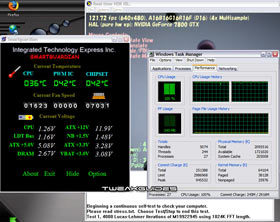Hardware Confusion
[Page 8] Benchmarks and Real-World Usage (Pt.2)
Dual Core Usage
Now for the AMD X2 4400+ in more detail - there are no benchmarks I can run to truly show you how this CPU shines. No benchmarking numbers will demonstrate that for you because for all intents and purposes, when running any single benchmark this CPU performs pretty much the same as an equivalently clocked single core CPU such as an AMD FX-53. To really outperform a single core setup, dual core CPUs require programs to be specially coded to 'multi-thread' so that each 'thread' can be handled by a separate core. These types of programs will start becoming more common as people adopt dual core technology. For the moment, if pure performance numbers are your major concern, especially in single-threaded games, then stick with a single core CPU.
However the most significant improvement with the X2 is that my system can now genuinely multi-task, decades after this was touted as a feature of modern PCs. For example I started burning a DVD and at the same time continued browsing the Internet without either function being slowed down whatsoever. I was running two benchmarks together (Prime95 and RTHDRIBL), which left both CPUs at 100% usage, and yet I could still open up Photoshop and begin editing a screenshot without any stuttering or slowdown. I can run a manual disk scan with my AVG virus scanner while typing up this article or browsing the Internet and again there are no annoying slowdowns. The examples go on, but I think you get the idea.
To be honest, most people don't often do several things on their machine at once. If you're like me you don't try to play a game while a CD/DVD is burning. That's simply because while the X2 CPUs can handle the chore without a hitch, the hard drive(s) and RAM can still bottleneck the process on many machines. Once again I made specifically sure that on my system, given this newfound ability to run multiple tasks at once on my X2, I didn't want the whole thing spoilt by endless hard drive churning and loading pauses/stuttering, so I balanced it out with fast drives and plenty of RAM. I suggest anyone upgrading to dual core do so as well, at the very least getting two fast hard drives and pairing them up in RAID 0, otherwise all that potential is wasted as the two CPUs compete for hard drive attention to meet their needs.
The bottom line is the X2 leaves the entire system feeling eternally 'snappy' and 'fresh'. I no longer have to fear doing anything on this machine. It's almost like a challenge to see if anything can truly slow down the machine. Once you get a dual core you really can't go back to using a 'regular' machine without feeling like you're walking through molasses. It just has a completely different feel to it.
Temperatures, Cooling and Noise
Fortunately the AMD X2 runs quite cool. This is one of the major reasons I chose it over the equivalent Intel Pentium D dual core offerings. Both the X2 and the Pentium D come with seemingly heavy-duty heatsinks and fans, however I installed the Thermalright XP-90 Heatsink with its 'High Speed' Fan on the CPU because I wanted better cooling yet lower fan noise than the stock AMD X2 cooling unit. Installation was a breeze, and the large fan only ranges from 1,000RPM to 1,700RPM and hence is very quiet. The Coolermaster case also has excellent cooling, but nothing exotic - just three well-placed fans and plenty of room combined with lots of metallic mesh to allow air to flow in and out. With around 23C ambient temperatures in the room, the CPU goes from ~29C at idle up to 37C under maximum sustained load. Not a worry at all, and the fan noise is a consistent soft 'whoosh' through the case, no high-pitched whine. The system is very 'liveable' and only a touch louder than the usual PC.
Overclocking
Now a lot of you are going to wonder what the system is capable of in terms of overclocking. It's quite fashionable nowadays to instantly overclock every component on the system even when it is brand new. I don't subscribe to that philosophy, and particularly with a system like this where it exceeds all my needs (for some time to come), I don't believe the risks and annoyances are worth the rewards which some overclocking could bring, however minor.
Other X2 4400+ users say they have no problems overclocking their X2 up to the equivalent of the top-of-the-range X2 4800+ with plenty of headroom to spare. The RAM and motherboard I bought are specifically designed for overclocking, and the motherboard in particular has so many BIOS options to facilitate overclocking of the CPU and RAM that it truly boggles the mind. So the potential is there if I really need it down the track. With good cooling already built into the system and quality components, should I have need of extra performance a year or two from now, I can boost things by another 5, 10 or even 20% just with some basic overclocks. However as I said, I don't want to do it now, and I don't need to do it right now.
More importantly as more software appears which is designed to run faster on dual core CPUs, and as the 7800GTX's drivers mature, I'll be getting free performance boosts that way over my single-core brothers, and that in itself is the least-risk way of future proofing which I know of.
Well that just about brings my look at my new system to a close. Read my concluding thoughts on the next page.